Setting a different theme
The quickest and easiest way to change your theme for this is to use the default “Theme Chooser” in Github under “Settings > Github Pages” which comes with a small selection of well maintained default themes.
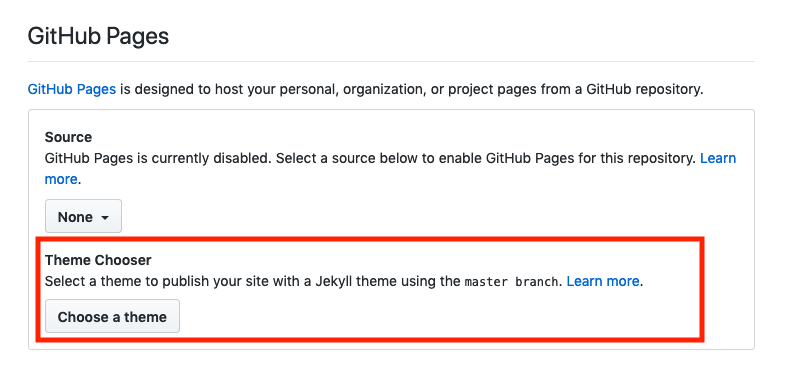
There is also a wide variety of other pre-made Jekyll themes to choose from on GitHub, which can be set up and installed using the same workflow (i.e., fork and publish on GitHub Pages) described in this workshop. For example, you can find a curated selection of free themes on jekyllthemes.io, and a much larger user-submitted list on jekyllthemes.org.
If you want to make more advanced changes on your own, you can do so by adjusting (or replacing) the CSS files included in your jekyll site.
Configuring A Custom Domain
You can also quickly and easily change the domain of your site to a custom domain that you have purchased elsewhere.
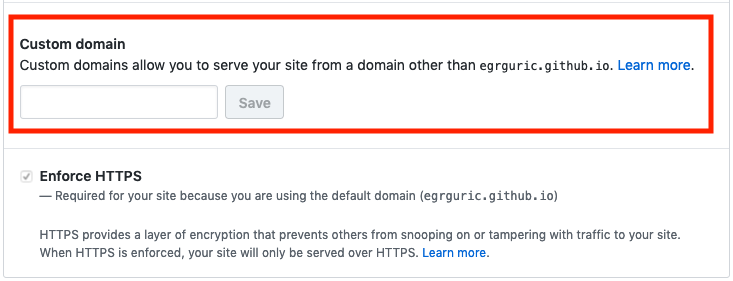
We will not be going through this but Github has excellent documentation on managing custom domains for github pages sites.
Loading last updated date...