Operators
What are operators?
Operators are symbols to tell R to perform certain mathematical operations. Think back to math class, we use + to indicate adding and - to indicate subtraction. R uses these operators and many others as well.
While + and - are simple operators, functions, which are part of packages in R, are basically very fancy operators. We talked a bit about packages in Beginner R Part 1. In this workshop, we assume you know what packages are, but we don’t practice using them today.
Guided Practice using operators
Organize our R script
In part 1 we talked about how the first step when making a new R script is to load packages we need for our analysis. Since we will not be using packages that need to be loaded in with the library() command today, we can skip this step.
Then, in part 1, we talked about telling R where to get the data files from your computer. Today, we are only using data sets that are already part of R, so we can just ask R for the data and R will know to look within itself to find it.
# Tell R we want the mtcars dataset today and we want to call it mt
mt = mtcars
Try out some mathematical operators
Now that we have our data (and since this is a workshop I can tell you that it is formatted correctly), we can move to the fun part, data analysis!
In the code below, we are using the $ to tell R the following: within the mt dataframe, access($) the mpg and cyc columns.
## ADDITION
mt$mpg+mt$cyl
Note that R is working along each row when you are using operators.
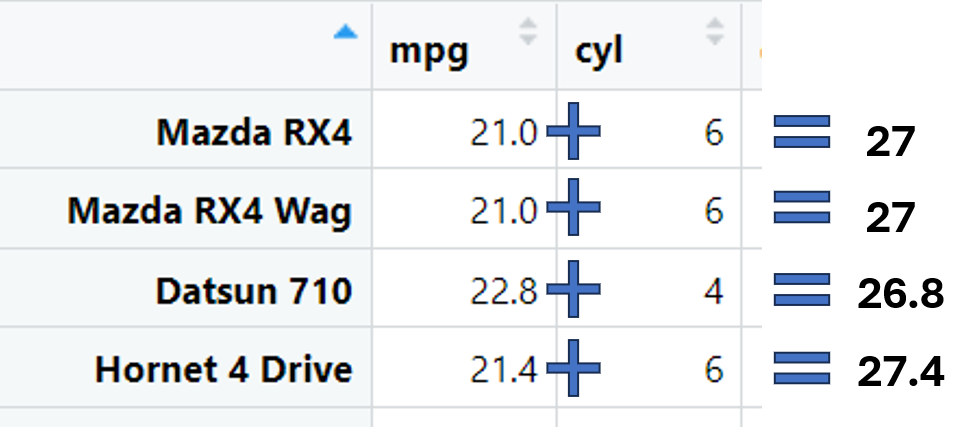
Because R is working along rows, you can create new variables in your dataset when doing calculations.
# Add variables together but when doing this, create a new variable in the mt dataset
mt$add = mt$mpg+mt$cyl
# get our new variable (add) to be printed in the console.
print(mt$add)
#See how this is the same output as when we just ran this line mt$mpg+mt$cyl ?
## DIVISION
mt$div = mt$mpg/mt$cyl
## MULTIPLICATION
mt$mult = mt$mpg*mt$cyl
## BRACKETS TO SPECIFY THE ORDER OF OPERATIONS
# In English, PEMDAS is the acronym some people use to remember the order to calculate equations
#1 Parentheses ()
#2 Exponent ^
#3 Multiplication * and Division / in the order they are written
#4 Addition + and Subtraction -
mt$pemdas = (((mt$mpg*2)/10)/mt$gear)
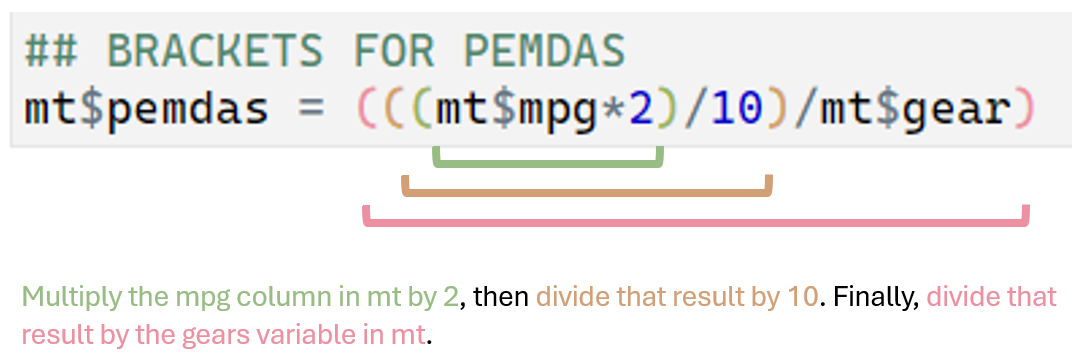
The point here is not to re-hash math lessons, but to revisit why the order that we write things is important. We all read English the same way, left to right, top to bottom. R does the same thing with the code you give it. PEMDAS is hopefully a familiar example to illustrate this point with non-English text.
Base R Functions
Sometimes you want to learn about your data, but not manipulate it. R has functions for this as well. These include:
min()find the minimum valuemax()find the maximal valuesum()find the summean()find the meanlength()count the number of entries
## Find the mean cyl in the mt data
mean(mt$cyl)
The mean is 6.1875
Subset our data using other operators
Let’s say we only want part of the entire dataset we have. This is achieved with the subset() command. Here are a list of operators you might use:
==exactly equal to **Note, the single equal sign=is the same as the “arrow symbol”<-and is used to assing variables. Therefore,=is NOT an operator.!=not equal to>greater than (only works with numeric or integer variables)>=greater or equal to (only works with numeric or integer variables)<less than (only works with numeric or integer variables)<=less than or equal to(only works with numeric or integer variables)&and|or
# Create a new dataframe with only cars that have at least 5 cyclinders
mtsub = subset(mt, mt$cyl>= 5)
# Create new dataframe with cars that have a wt below 2 or over 5
mtextreme = subset(mt, mt$wt<2 | mt$wt >5)
Solo practice using operators
Exercise #1
Create a new dataframe called mtmid by subsetting mt. You should only keep the data that match the following criteria:
- Have 4 cyl
- qsec should be over 18
- Does not have 3 gears
Your resulting data should have 8 cars left:
“Datsun 710” “Merc 240D” “Merc 230” “Fiat 128” “Honda Civic” “Toyota Corolla” “Fiat X1-9” “Volvo 142E”
If you got this answer, great! Move on to Exercise #2
Exercise #2
Create a new variable in mtmid called ex2. Create this new variable by dividing the mpg by cyl and put that to the power of the carb.
Go to Exercise #3
Exercise #3
Find the maximal value of your new ex2 variable
Answers for Exercises
Click the dropdown to reveal the answers
Exercise 1
mtmid = subset(mt, mt$cyl==4 & mt$qsec >18 & mt$gear !=3)Exercise 2
mtmid$ex2 = (mtmid$mpg/mtmid$cyl)^mtmid$carbExercise 3
max(mtmid$ex2)Pacing
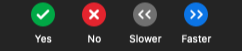
How is the pacing?
- Yes = Good
- Slower = Slow down
- Faster = Go faster