Account Setup
1 Navigate to www.arcgis.com and click Sign In.
2 Click Create an account at the very bottom.
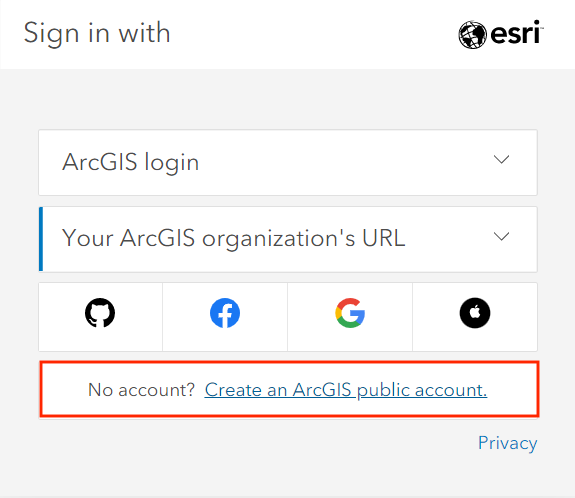
3 Fill in your information.
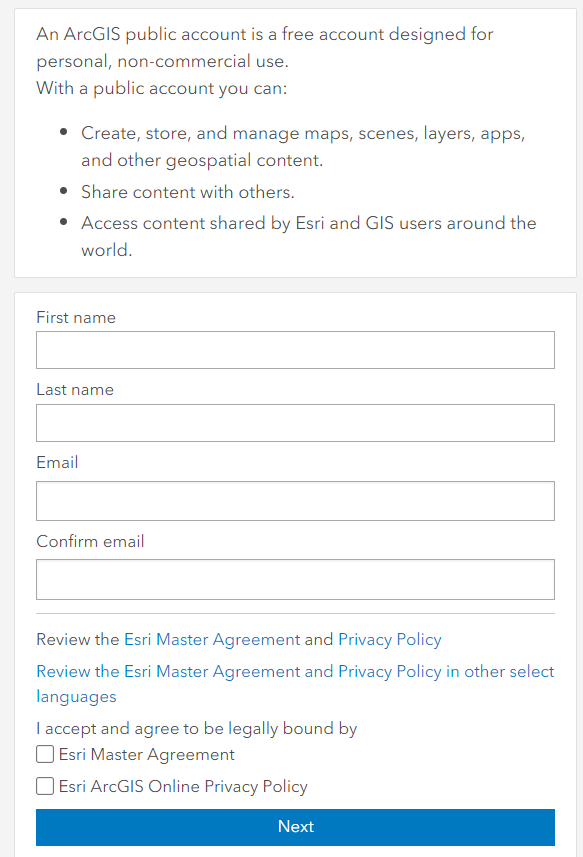
4 Sign in.
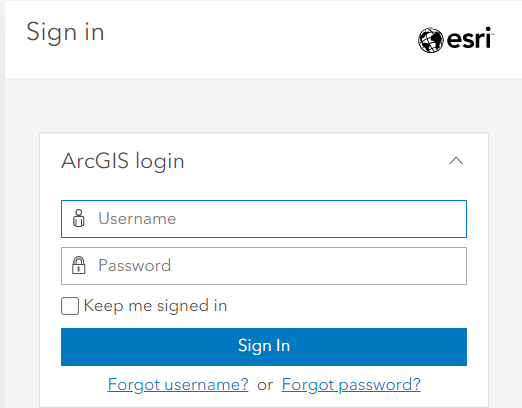
If you are interested getting a personal ArcGIS account, you can find more information here. Be mindful that students and departments have different options for licenses. Please contact Geospatial Systems Analyst Haitao Li (ht.li@ubc.ca) if you need help with UBC’s Esri product.
ArcGIS Free vs. Enterprise Account
An ArcGIS free account can be created by anyone and is intended for noncommercial, nongovernmental use. When using ArcGIS StoryMaps with a public account, some advanced storytelling and customization features are not available, including:
- embedding web pages
- customizing story theme and logo
- Google analytics tracking ID
- including Audio
- image galleries
- timelines
You can still include images and video, embed map tours, and use the swipe tool. You can read more about features on the ArcGIS Storymap Licensing page.
A free account on ArcGIS online does not allow you to do any spatial analysis on your web map like you could on a desktop GIS, however, it does allow styling, filtering, etc. By the end of this workshop you will have a better idea as to whether the free account meets your needs or not.
Loading last updated date...