Create a Web Map with ArcGIS Online
An ArcGIS web map is an interactive display of geographic information that you can use to tell stories and answer questions. If you want to include any dynamic maps that include layer data in your StoryMap, you will need to create it through ArcGIS Online first.
The public account and organization account have different user interfaces and functions. The public account does not have access to some functions, including any spatial analysis tools.
Getting Started
To get started creating a webmap, Sign in to ArcGIS Online and select Map in the top banner. This will take you to a new untitled map project.
Zoom to the area of interest you want to work on. Select Save and Open from the left-hand vertical menu and Save as to create a new map anchored at your desired extent. Throughout editing your map, save it to make sure to preserve your visualizations.
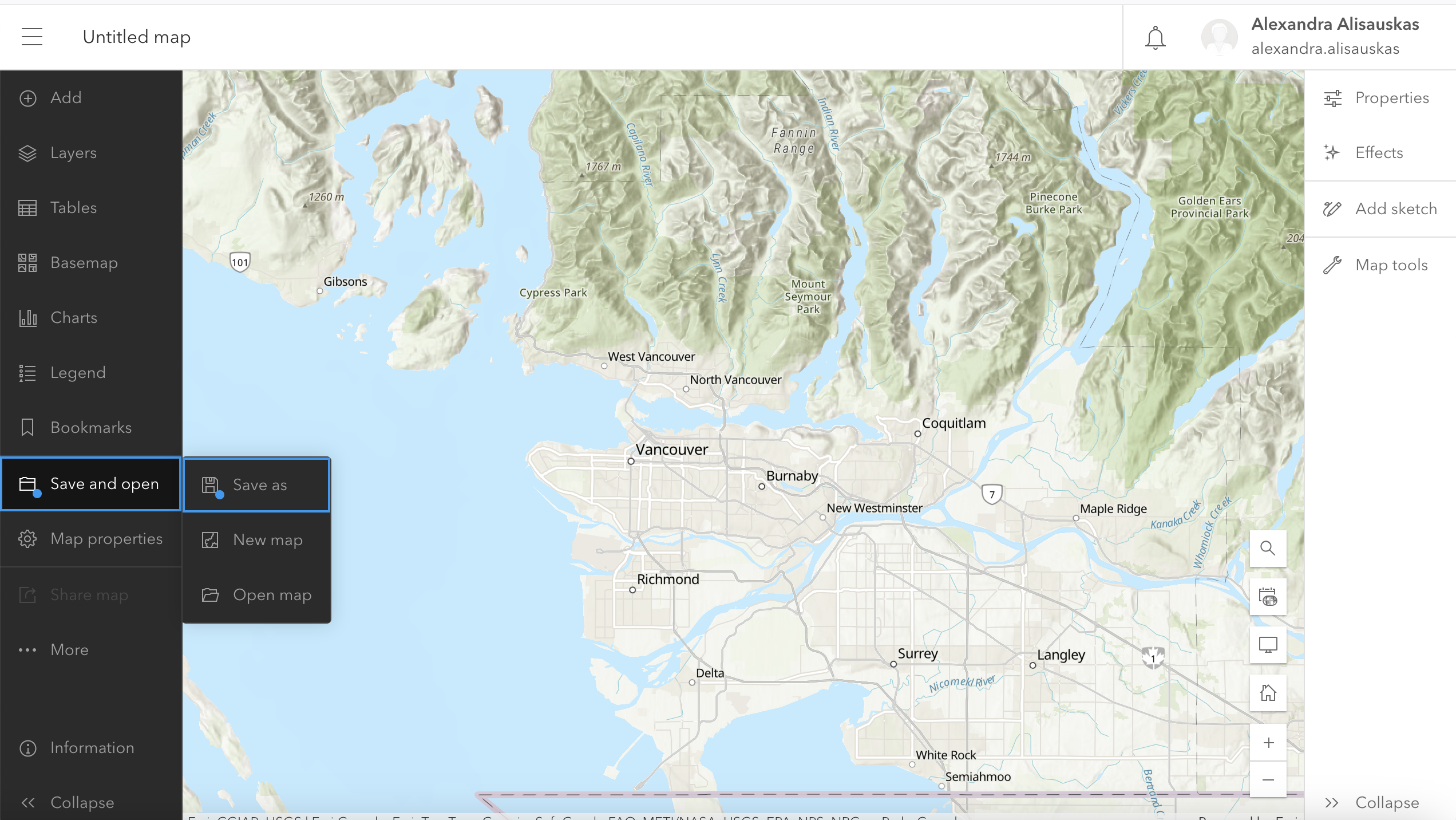
Whenever you open a new map in ArcGIS Online, it will open with a default Topographic basemap. To change this, select Basemap from the left-hand menu and choose the option that best suits your data and visualization.
Table of contents
Loading last updated date...