Why is File Naming Important?
Creating a well-organized hierarchy of files with clear naming conventions is an important part of improving your research process. This is especially important if you are working with large datasets and complex output files, or coordinating with multiple people across multiple institutions.
There are many ways to structure your folders, and multiple naming conventions you can use. The key is consistency. Make your file names descriptive, and include information about dates and versioning. The best practice is to consult with your lab or with your co-workers to develop a naming schema that everyone is willing to follow consistently.
Looking for a cheat sheet? Check out our one-pager!
Table of Contents
Warm-Up
What do you think about the following file names?
- 10_data 2.txt
- figure 1.png
- final revision.docx
- Lily’s schedule&plan 2022Jul9.xlsx
Are these names better?
- better-filenames.txt
- 003_raw-data_2022-07-09.txt
- fig01_scatterplot-talk-length-vs-interest.png
- 20220709_interview-script_v01.docx
This is what happens when you do not have effective naming conventions: 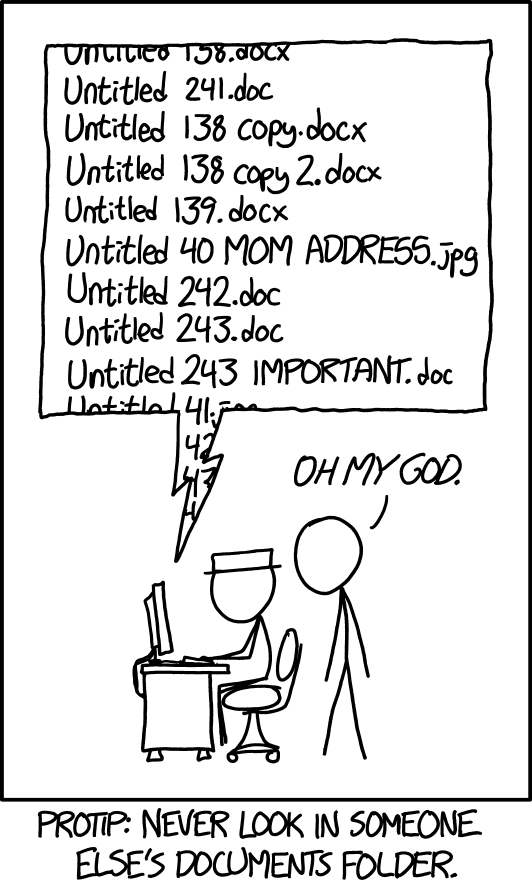
We will see very shortly why effective naming conventions are a necessity!
Follow These Three Principles! 
1 Machine-Readable
2 Human-Readable
3 Supports Default Ordering
1 Machine-Readable
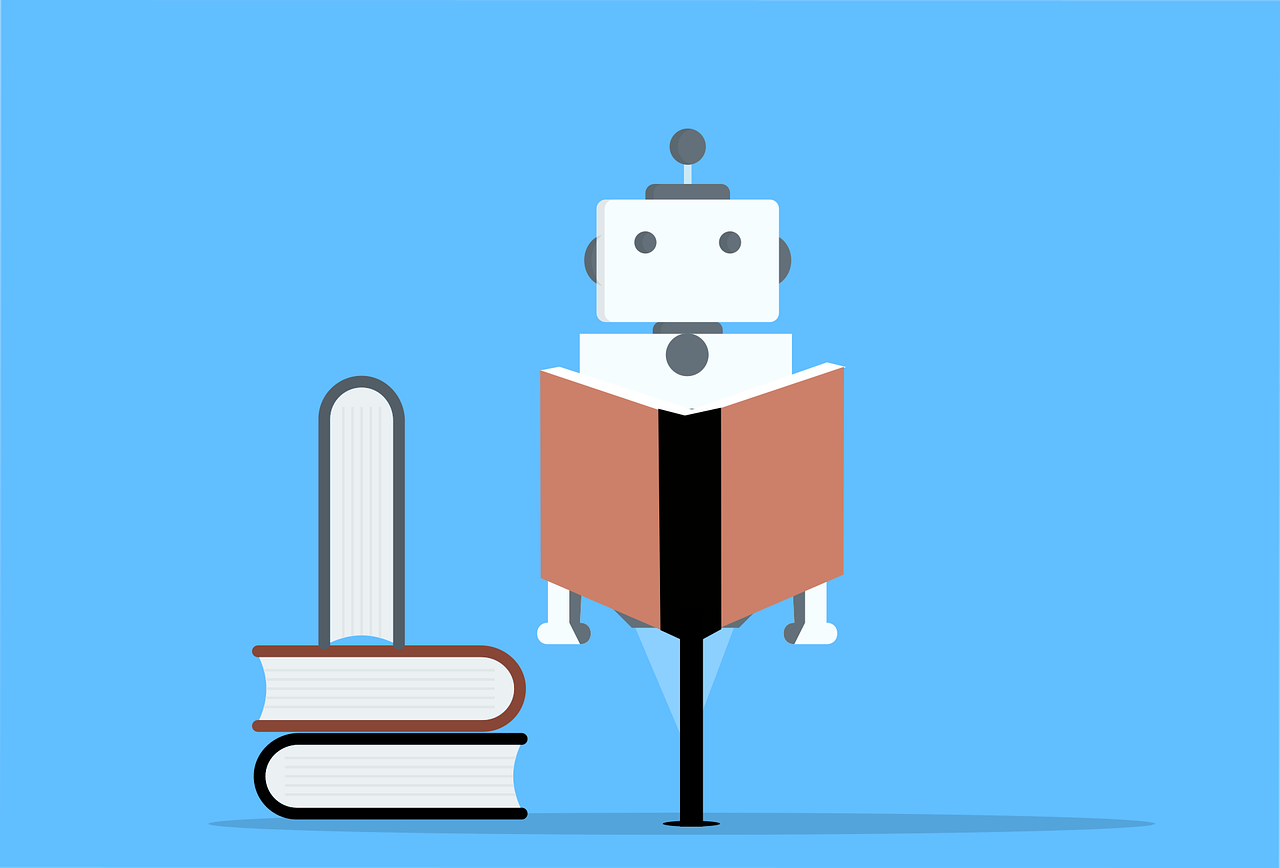
Goals:
- Characters in file names are handled correctly by all computer systems
- Be consistent with the chosen naming convention
For files to be machine-readable, consider the following:
- Alphanumeric characters: Latin alphabetic characters and Arabic numerals
- Snake case: use _ underscores to separate words and numbers
this_is_snake_case
- Camel case: use capitalization to separate words and numbers
ThisIsCamelCase
- Hyphens: use – hyphens to separate words and numbers
this-is-using-hyphens
- Avoid spaces and other special characters, such as: ~ ! @ # $ % ^ & * ( ) ` ; : < > ? . , [ ] { } ‘ “ |
- Certain special characters are used by operating systems to perform tasks. This makes it difficult for the machine to read the file names
Also be mindful of case sensitivity, as some operating systems may search for file names of a certain case.
Be consistent:
Make sure you’re consistent in the way you name your files. The style you choose should be based on conventions adopted in a given project, organization, language, etc.
- Example: R and Python use snake case, so file names and folder names should follow this convention
Exercise 1
Let’s improve these file names using what we’ve learned so far! Pick a file and rename it to make it more machine-readable.
What did you change and why?
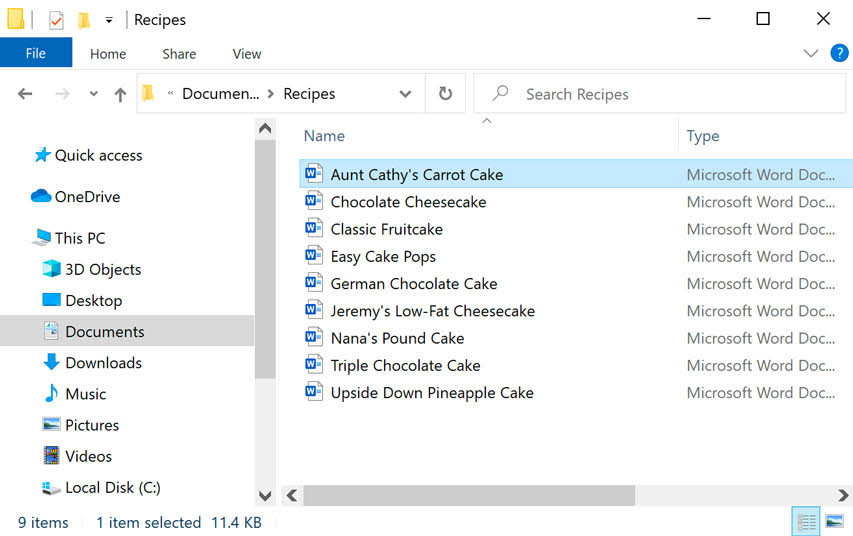
2 Human-Readable
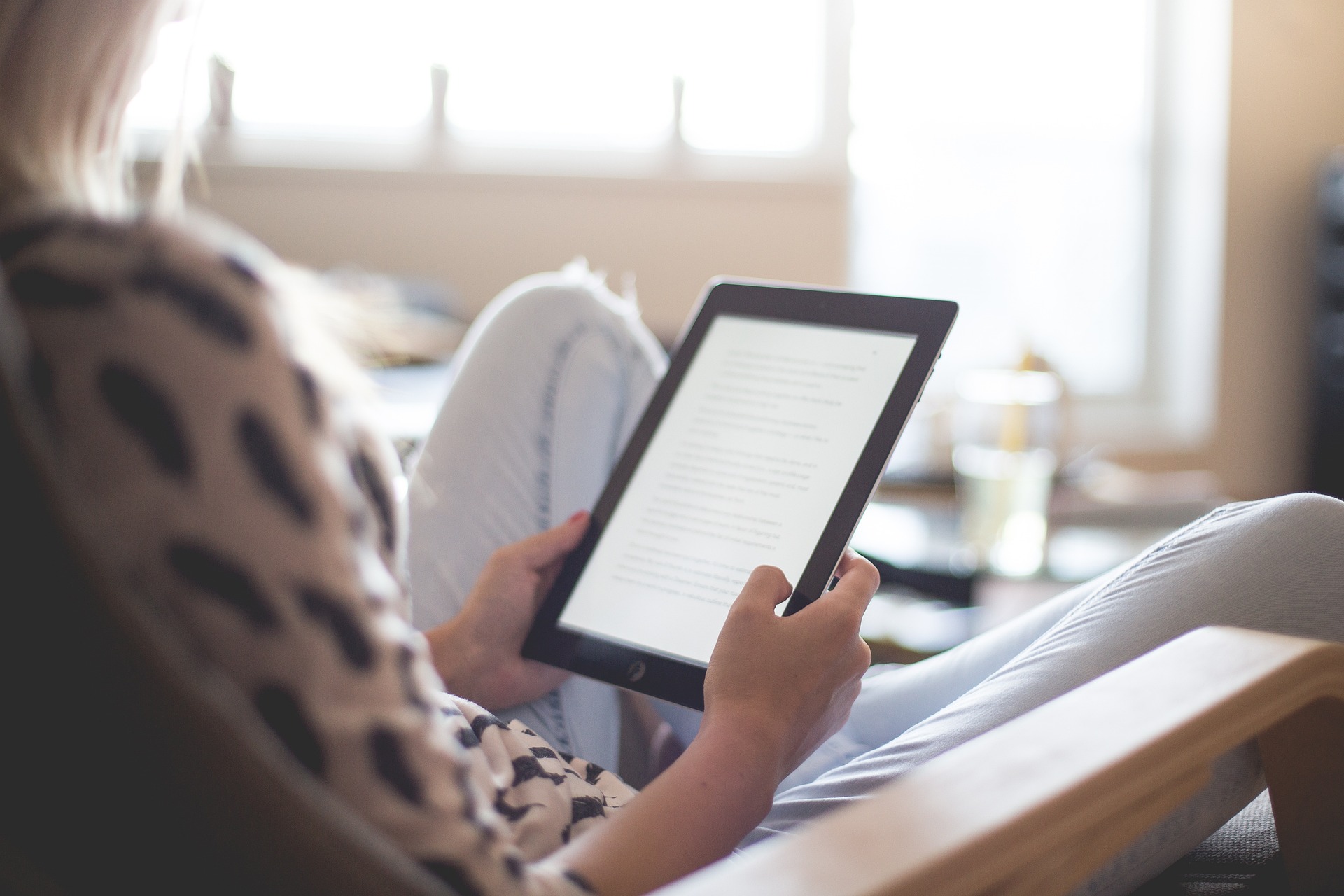
Goals:
- Consistency
- Intelligible to humans
- Concise yet descriptive
For files to be human-readable, consider the following:
- Have file names that follow a consistent naming method, and document this file naming method in your README file
- Especially if acronyms, abbreviations, and/or codes are used, you should define what they mean in your README file
- The file names should be concise but detailed enough so that they’re still understandable to you and anyone else who has access
- The amount of detail is up to you, but the names shouldn’t be too long - we recommend having 3 to 5 elements per file name, or under 32 characters
- This is especially important for the future!
- We recommend ordering elements from general to specific to make searching easier
- Avoid including application (software) details in your file names
- Example: you don’t need to add “doc” to the file name of a text document
More examples:
# not good
a.txt
# too much information
ubc_application_letter_for_institution_position_firstname_lastname_final_date.txt
# okay but can be a bit more detailed
application.txt
# not amazing, a bit too much detail
clean_data_py_script.py
# good, just enough detail
ubc_application_letter.txt
# good
clean_data.py
# also great
FileNm_Guidelines_20180409_v01.docx
3 Supports Default Ordering
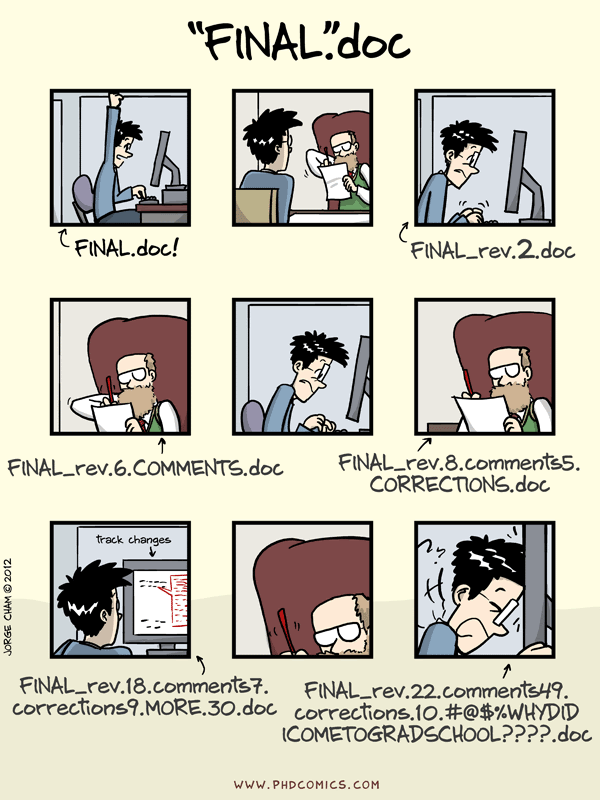
Goals:
- Decide at the beginning how you want to sort and search for your files to ensure a good hierarchical directory structure:
- Chronological order
- Logical order
- Versioning and version types should be added as the last element
Chronological order
Use ISO 8601 standard: YYYYMMDD or YYYY-MM-DD for consistent formatting and correct interpretation of dates.
Sorting your files chronologically (having the date as the first name element) may look like this:
2024-01-01_subject_1_results.xlsx
2024-01-01_subject_2_results.xlsx
2024-02-01_subject_1_results.xlsx
2024-02-01_subject_2_results.xlsx
Logical order
When using a sequential numbering system, use leading zeros to make sure files sort in sequential order
- Examples: 001, 002, 010, 011…
Sorting your files logically (using leading zeros) may look like this:
00_innit.R
01_read_data.R
02_clean_data.R
03_model.R
04_visualize.R
helper01_load_variables.R
helper02_functions.R
Version Number and Version Types
Adding a version to the file name should be the last element.
Use at least 2 digits with a leading zero for the version number, and/or indicate the version type.
- Version number examples: V01, V03, etc.
- Version type examples: _raw, _processed, _composite, etc.
Exercise 2
Your lab has a spectrometer that measures thermal emissions once a day for a year for your experiment. There are three people who take that measurement in the lab.
Have a try at creating a file naming convention for these files to reflect what you learned about today’s session.
How did you structure your file names and why?

Here is a breakdown of what we covered: File names should be machine-readable: use alphanumerical characters with snake or camel case, and don’t have spaces or special characters. File names should also be human-readable: clear, concise, and follow a consistent naming method. Lastly, a good file naming convention helps with sorting and searching your files.
Congrats!
Hooray! Now you know how to organize files with your own file naming conventions.
Sources
- Caltech Library. File Naming Convention Worksheet. https://authors.library.caltech.edu/103626/1/FileNamingConventionWorksheet_Caltech.pdf
- Data Carpentry. File Organization: Naming. https://datacarpentry.org/rr-organization1/01-file-naming/index.html
- Exadox. Folder and File Naming Convention - 10 Rules for Best Practice. http://www.exadox.com/en/articles/file-naming-convention-ten-rules-best-practice
- Harvard Biomedical Data Management. File Naming Conventions. https://datamanagement.hms.harvard.edu/collect/file-naming-conventions
- Harvard Library Guides. File Naming Best Practices. https://guides.library.harvard.edu/c.php?g=1033502&p=7491825
- Stanford University Libraries. Data Best Practices and Case Studies. https://guides.library.stanford.edu/data-best-practices
Need help?
Please reach out to research.data@ubc.ca for assistance with any of your research data questions.
Loading last updated date...