Keys
Primary keys and foreign keys
As mentioned in the previous section, combining two data frames requires at least one key, a variable shared by those data frames.
- If a key variable or set of variables uniquely identifies each observation/row in a data frame, it is called the primary key of that data frame.
- If a key variable or set of variables in a data frame uniquely identifies each observation/row in another data frame, it is called a foreign key in the current data frame.
For example, in the following relationship diagram,
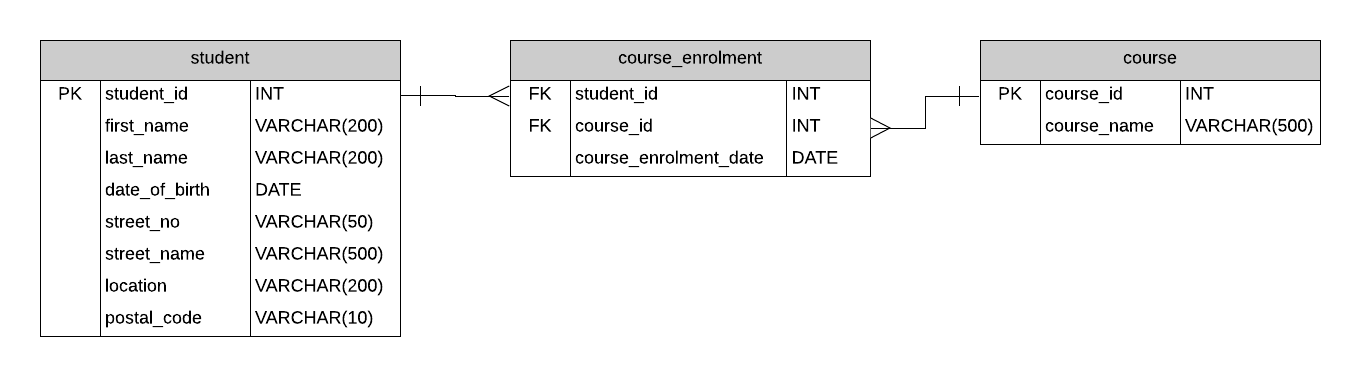
Source: Ben Brumm, A Guide to the Entity Relationship Diagram (ERD)
student_idis the primary key (PK) in the data frame namedstudent, because eachstudent_idshould be able to identify one and only one student.course_idis the PK in the data frame namedcourse. Eachcourse_idshould correspond to one and only one course (not exactly like the system at UBC).- The
course_enrollmentdata frame can connect to the other two data frames because it has the two variablesstudent_idandcourse_id. And that’s why those two variables are marked as the foreign key (FK) in thecourse_enrollmentdata frame.
Such a diagram would be excellent when we come across a new set of data frames, but it is not always available. We can identify the primary key by making sense of the data frame or examining whether a variable can uniquely identify each row.
Examining primary keys in R
According to its definition, to examine whether a variable is a primary key, we can examine whether it uniquely identifies each row. To do this in R, we can use the count() function and see if all the n, i.e., the number of cases associated with each value of the variable, is equal to one. For example, let’s say we make a guess that tailnum is the primary key for the planes data frame, then we can check if any tailnum shows up exactly once in planes by the following code.
Input
tailnum.count=planes %>%
count(tailnum) %>%
filter(n > 1)
The output shows zero rows, which indicates that each value of tailnum only shows up once in the planes table. In other words, tailnum can serve as the primary key for the planes table.
Output
# A tibble: 0 × 2
# … with 2 variables: tailnum <chr>, n <int>
# ℹ Use `colnames()` to see all variable names
Practice
- Identify and examine the primary keys for the other four data frames in the
nycflights13packages? - Find an example of foreign key from those five data frames?
Once you are comfortable identifying keys, the next step is to see how they can help us join multiple data frames.