ArcGIS Online Storymap
To start a Storymap from scratch, go to Story Maps and click on New Story.
Or from the top left of your web map, click on the three horizontal lines dropdown arrow and then right-click on Content. Click on the Create app and select ArcGIS Storymaps.
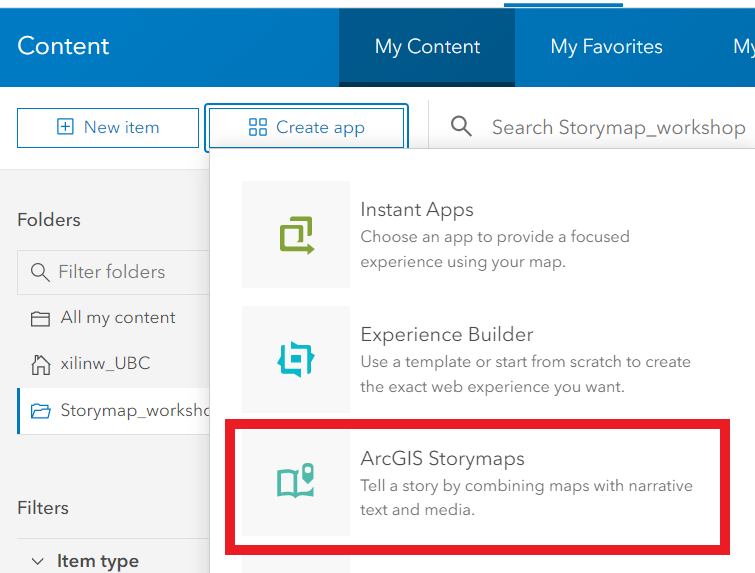
The Storymap Content blocks and features will be covered in this section:
- Configure themes and add a logo (Subscription only)
- Preview the Storymap
- Add basic features
- Add title, subtitle, and Text
- Add a Separator
- Embed media
- Add a video
- Add a Timeline (Subscription only)
- Embed immersive content and media
- Sidecar
- Add texts
- Add maps
- Slideshow
- Swipe
- Single color background and add text
- Map Tour
- Insert a link
- Add a button
- Sidecar
- Publish and share the story map
Check out the example Storymap
Table of contents
- Configure design and add a logo
- Preview the Storymap
- Add basic features
- Embed media
- Embed immersive content
- Publish the storymap