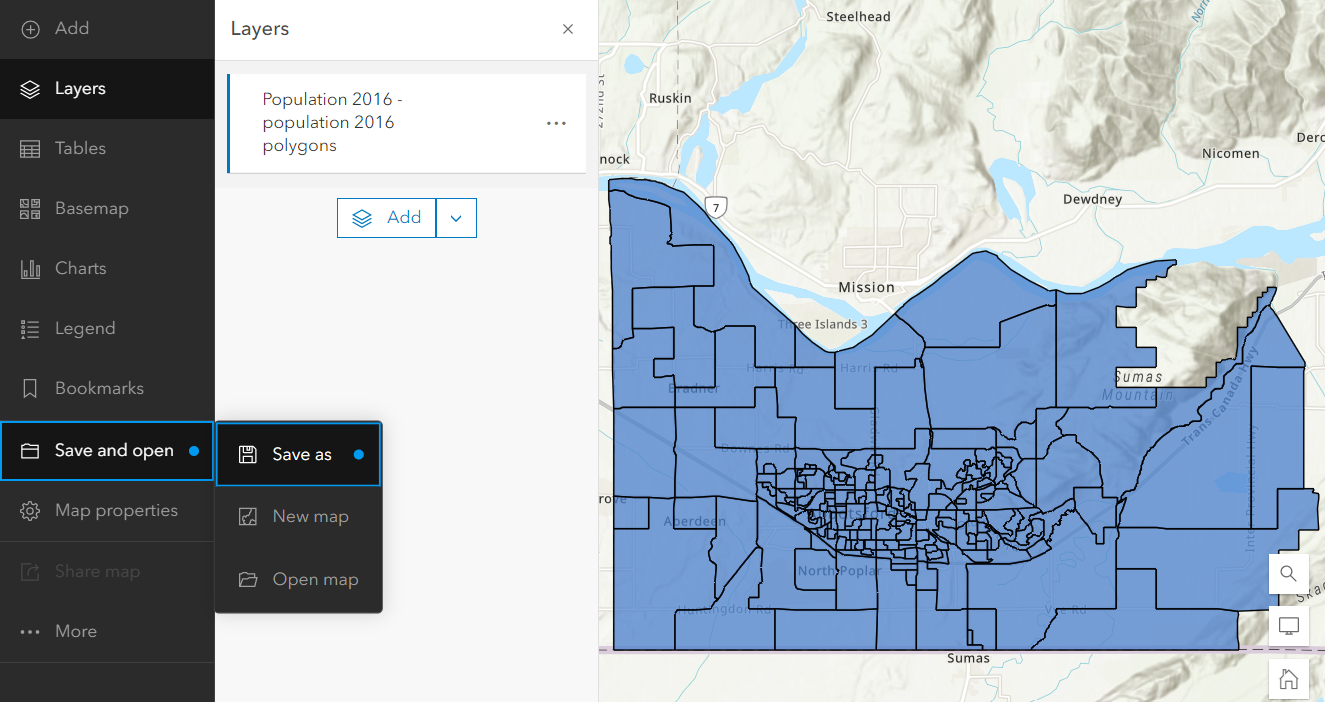Add data layer from local
The public account follows the same procedure to add data from local to your ArcGIS online account, but it only accepts CSV, GeoJSON and KML. If you have Shapefile, you can convert it to GEOJSON.
1 Click on the Create new folder, create a folder named Story Map Workshop. 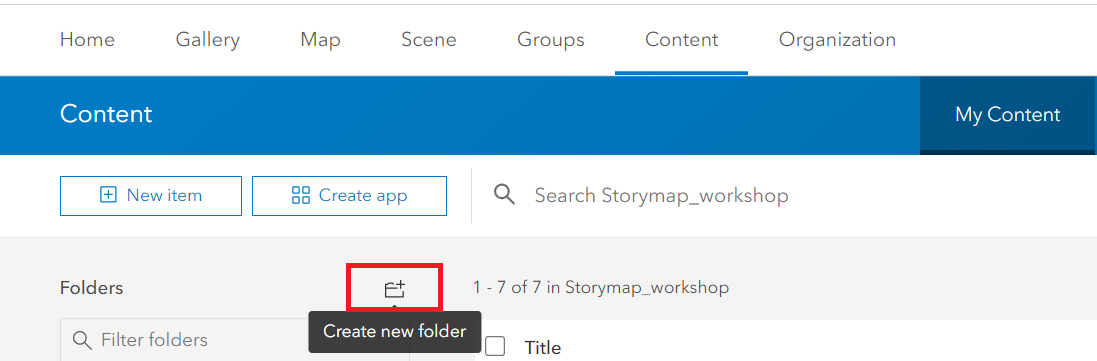
2 Click on the map tab and back to the map view.
3 click on the Plus sign on the top left of the page. 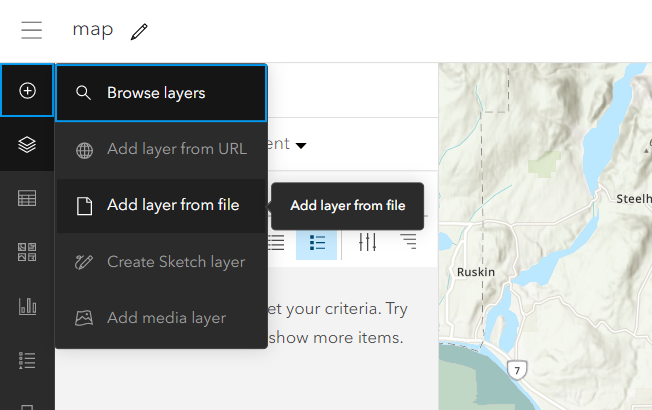
4 upload Population_2016 from downloaded data to the Storymap_workshop folder and add it to the map. 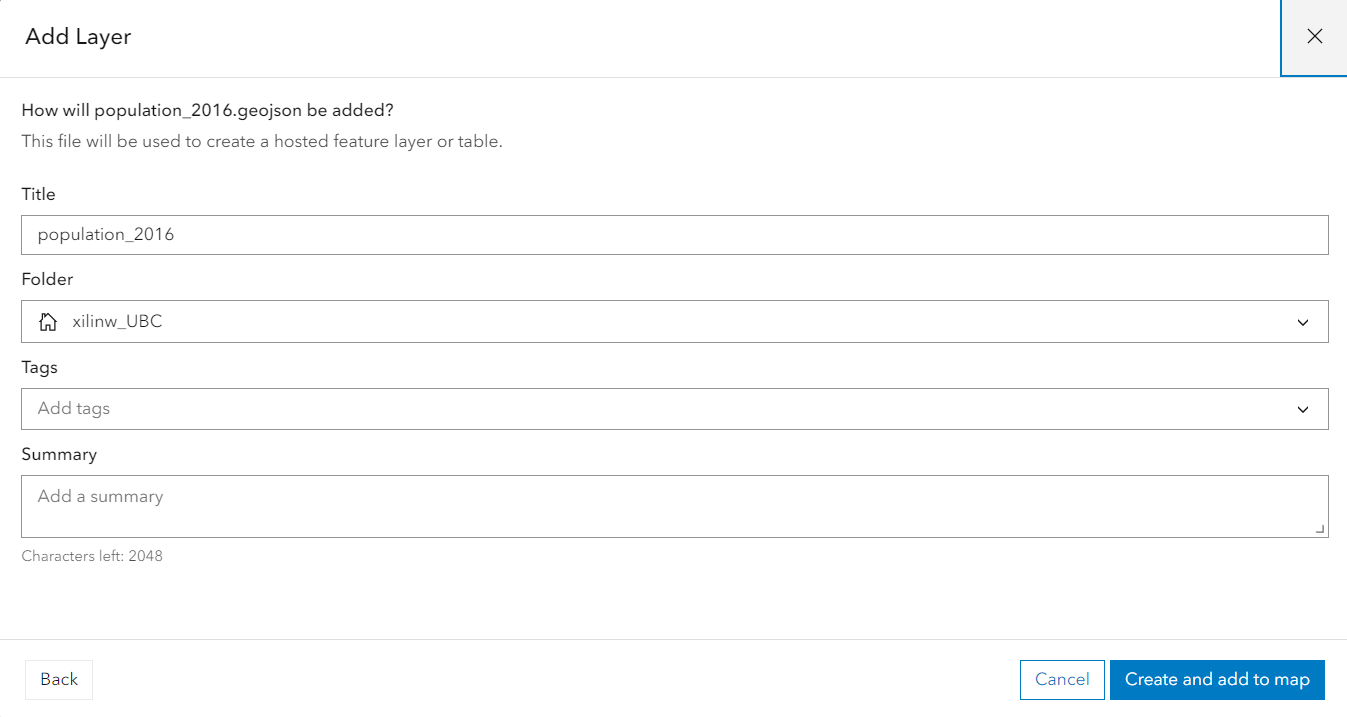
If you want to add shapefile to your ArcGIS Online account, you need to store your shapefile in .zip
5 Save the population map that we just created.