How to publish the Story Map?
1 Before publish the Story Map, we need to ensure the sharing level of map and feature layer matches the Story Map sharing level. In this case, let’s go back to content and change all the sharing level as Public.
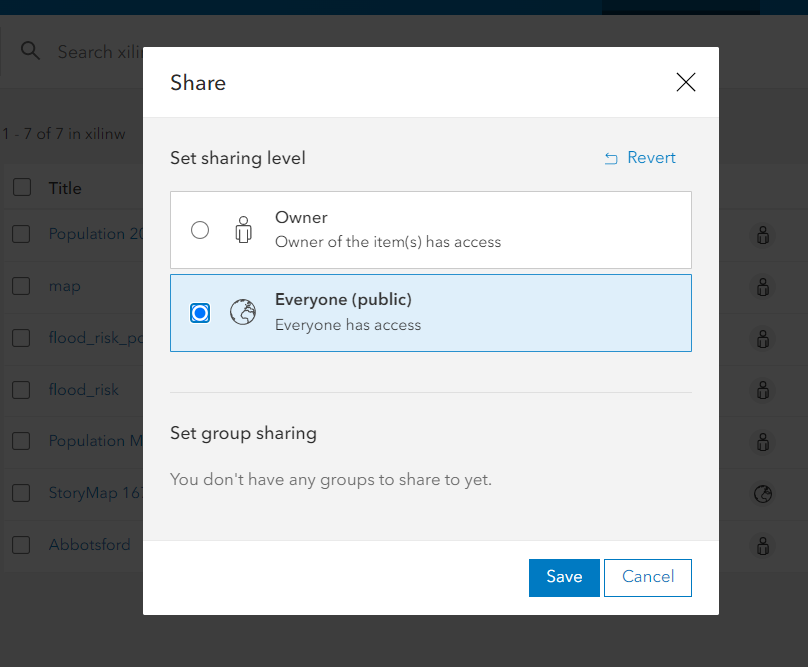
1 Another tab on the top of the page is the Publish, make sure change your publish options to give the Story Map access to the viewer.
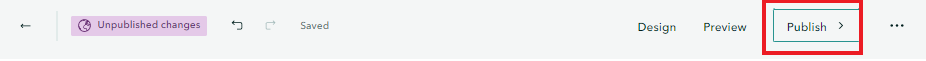
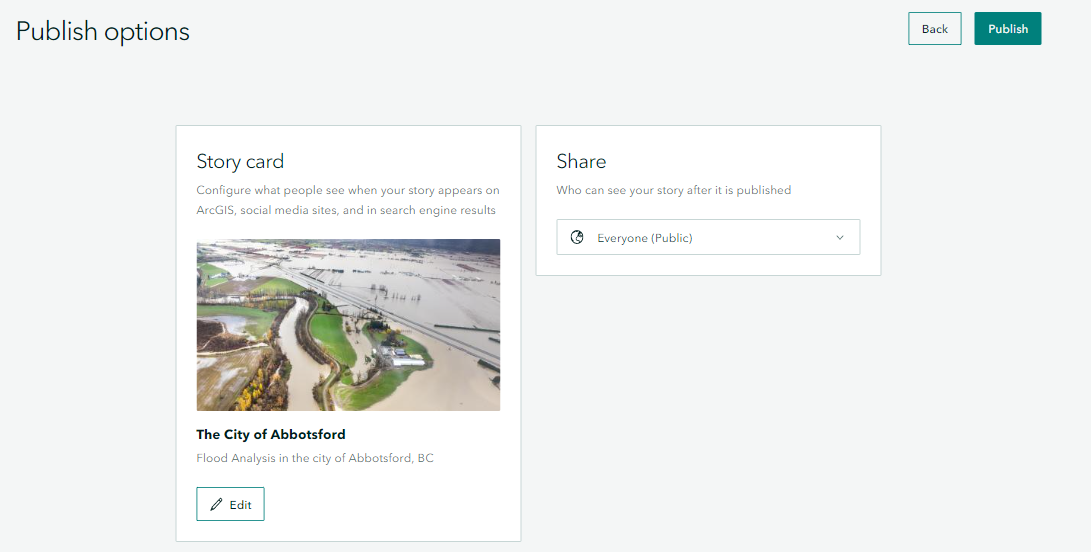
You can always edit a published Story Map.