Create an ArcGIS Public Account and follow the steps below:
Step 1
Click Create an ArcGIS public account
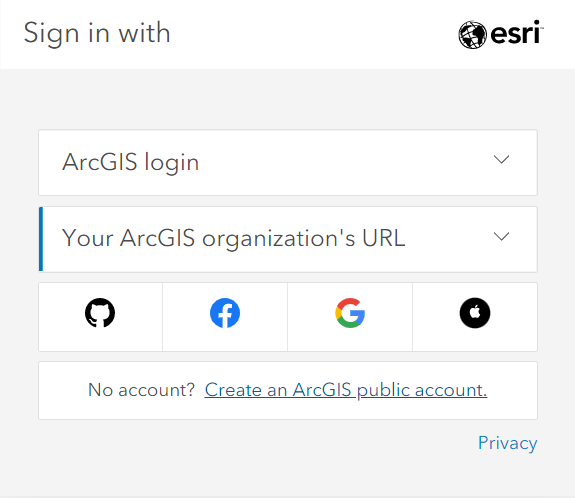
Step 2
Fill the information
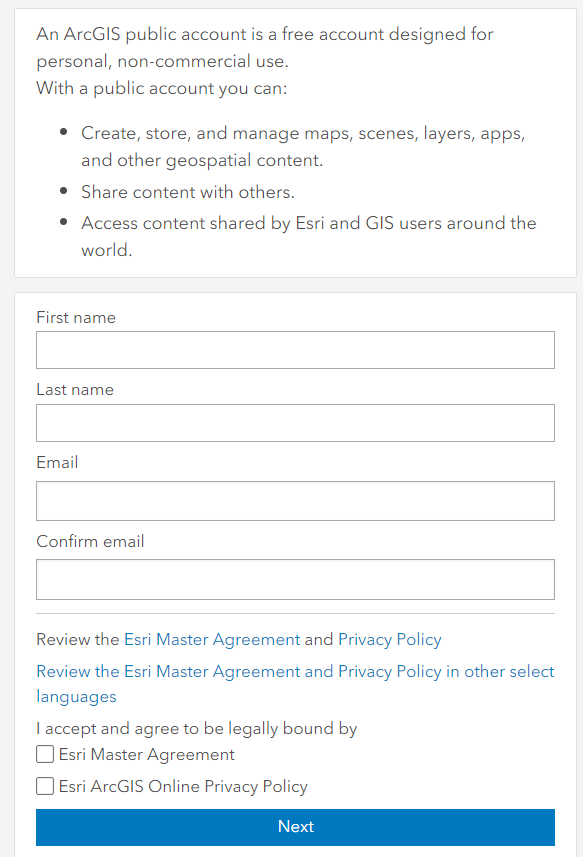
Step 3
Sign in with your account
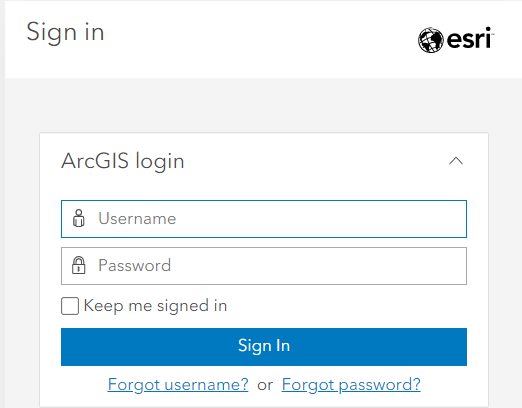
If you are interested getting ArcGIS Organization account, please check this out. Purchase UBC Organization account
Please be mindful that students and departments have different options for licenses. Please contact Geospatial Systems Analyst Haitao Li (ht.li@ubc.ca), if you need help with UBC’s Esri product.