Thematic Mapping - Cartograms
Cartograms distort area to emphasize the value associated with a geographic region. When using cartograms, it’s important to consider whether your audience is already familiar with the un-distorted geography, otherwise they might not glean the added information. 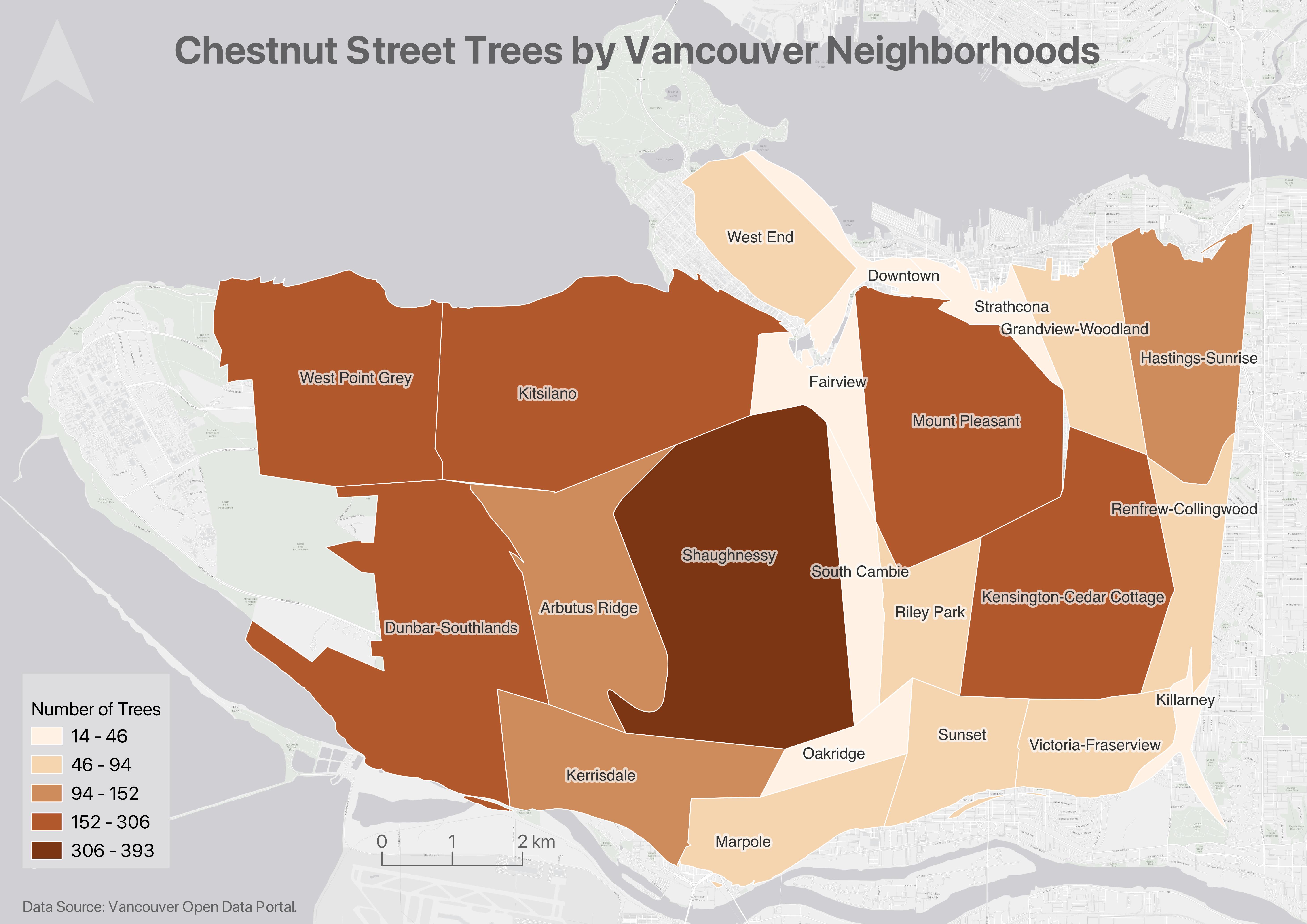
If you haven’t already, please download and unzip the workshop folder. Remember to download it to a location on your physical computer, like Desktop or Downloads. Do not download it to OneDrive. The data for the Additional Content exercises (such as this one) will be in the thematic-mapping subfolder.
Download Workshop Data
Making a cartogram
Turn back on the chestnut-count layer. In order to create a cartogram, we need to install a plugin. QGIS plugins are user developed tools that extend QGIS functionality beyond the basics. Explore our workshops on plugins in QGIS for more.
1 Plugins can be downloaded directly from the web, or from within the QGIS interface. To download plugins from within the QGIS interface, click on the Plugin menu at the top of your screen and select Manage and Install Plugins…. Go down to Settings and ensure you are including Experimental Plugins in your search.
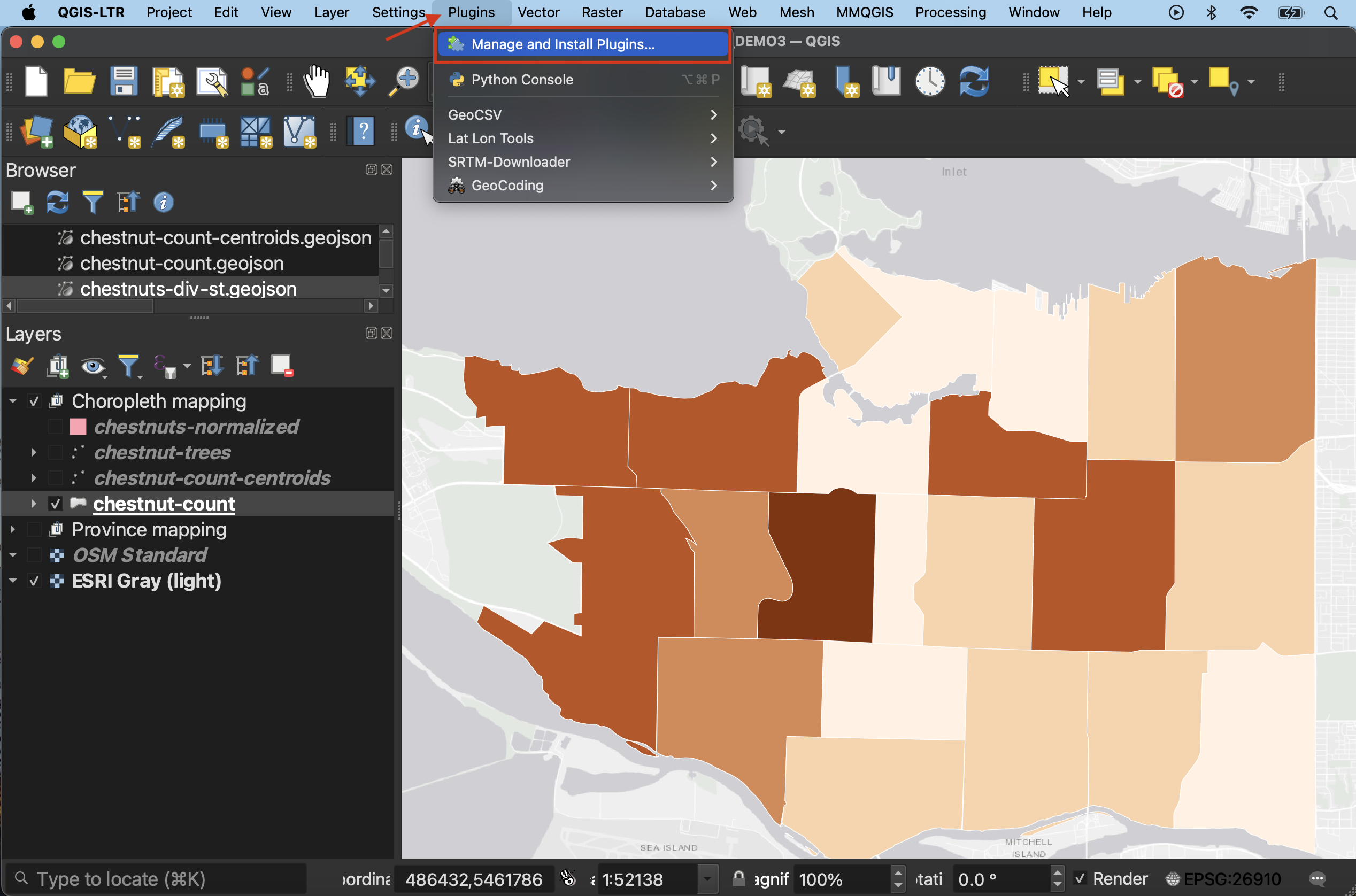
The plugin we will install is called cartogram3. Search for it and then click Install.

2 Your newly installed cartogram plugin should now show up under the Vector Tool menu at the top of your screen.

3 Set chestnut-count as the Input Layer, and select chestnut-trees as the Field. Then run the tool.
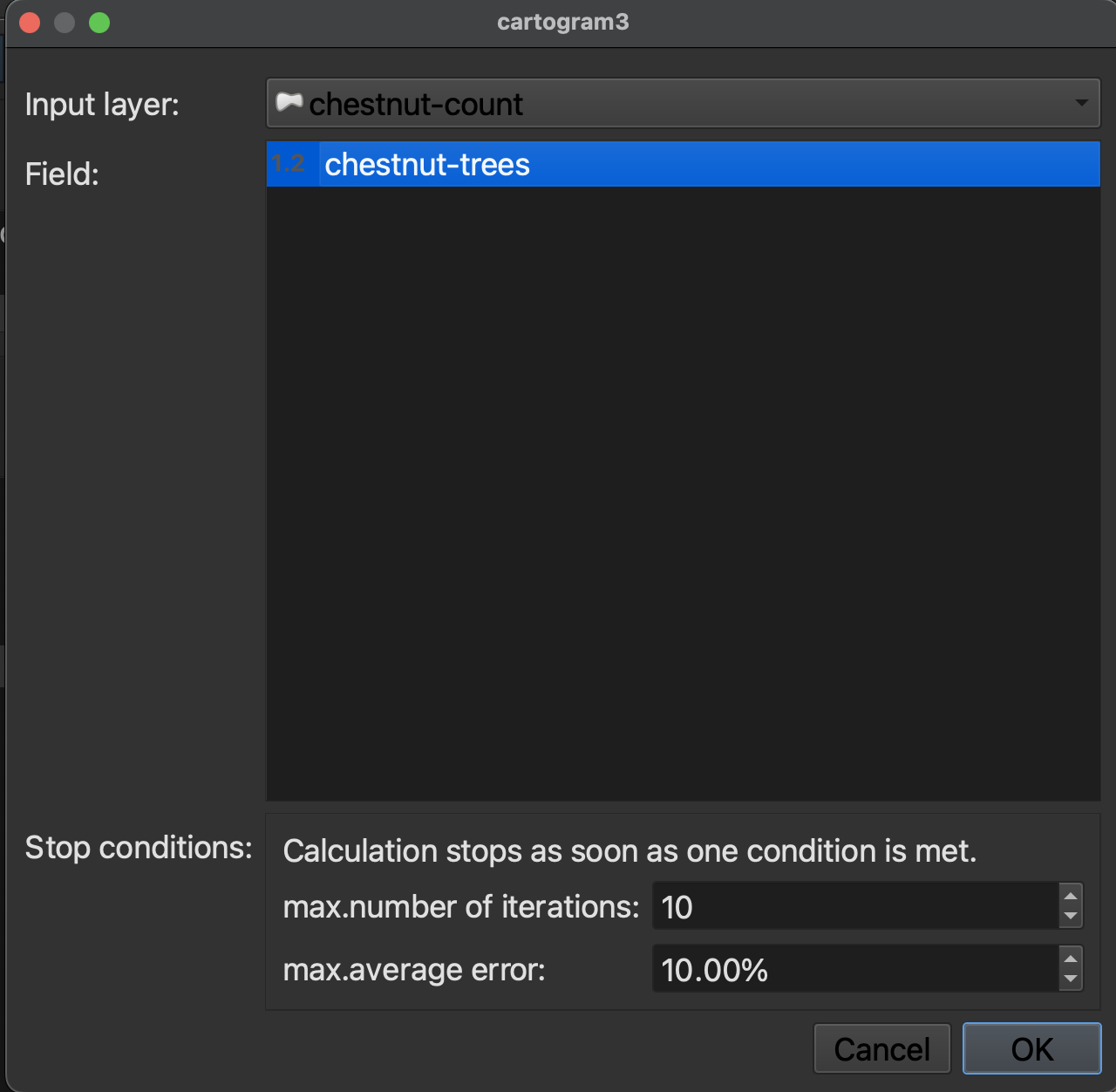
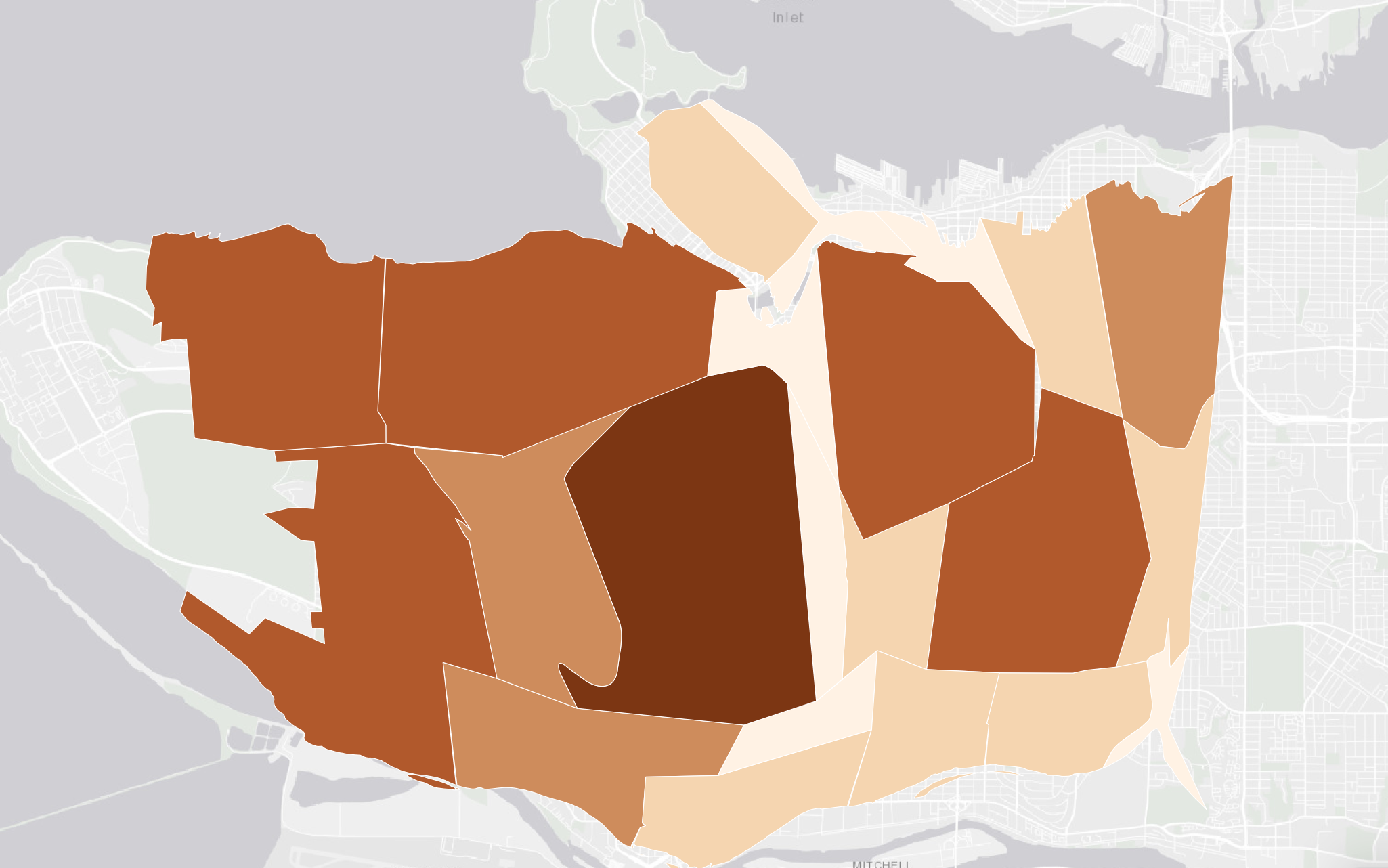
Loading last updated date...