Gathering Data
In the Introduction to Mapmaking with QGIS, you learned about spatial data. Where, then, do you find spatial data? Maybe you already have some, maybe you’re still searching. A lot of spatial data is accessible via the internet, albeit under different licenses.
On this page:
Libraries, Municipal portals, and Governmental agencies
Outside of this workshop, you might begin your search on UBC Library’s GIS website. If you are a UBC student, staff, or faculty, you’ll also have access to the Abacus Data Network which contains lots of data, including historical datasets. Municipal and governmental agencies local to your project are also great places to begin looking. For example, see for Vancouver the Vancouver Open Data Portal, Data BC for Provincial data, and Natural Resources Canada for national resource data. Many Canadian cities have their own municipal open data source, though downloading the data will be different depending on the platform used by each city (see our workshop on Tools and Workflows for guidance).
Free and open source context layers
Natural Earth, which we will use today, provides free, public domain raster and vector data at a global scale. For example, you can download country and state outlines (and from various state-based perspectives), rivers/lakes/reservoirs, oceans and coastlines, and landmasses. You can also download hillshade data from Natural Earth whose symbology you can adjust in QGIS to show topography. This makes it an excellent resource for simple reference mapping for academic publication.
World (historical) data
The Humanitarian Data Exchange contains lots of useful global data. WorldClim publishes historical climate data such as precipitation and temperature, which you can download as raster datasets. For free and open-source infrastructural data, see Open Street Maps (OSM). Refer to our Plugins in QGIS Workshop for a demonstration of how to extract and download OSM data or use it as a basemap for your maps.
Satellite Imagery
Satellite imagery can often be downloaded directly from providers. For example, download Sentinel data from the Copernicus Browser. If you’re using QGIS, the SRTM-Downloader plugin is a handy tool to download NASA data for a specific area of interest directly from within your GIS interface. If you are a UBC student, staff, or faculty, you can request a Planet account to gain access to much more imagery. Refer to our Project Design workshop and resource for important considerations as you search, download, store, and use data.
Creating your own
Finally, you can always create your own vector layers, or create new shapefiles within a GIS by tracing existing data. For an extended tutorial on how to do this, please see the Additional Content pages. Below, we will use geojson.io to create a single point over Ottawa to add to our maps. Geojson.io is a great platform to create simple point, line, and polygon shapefiles.
If you are working with historical or physical maps and want to digitize them or otherwise create spatial data using them as template, see our workshop on georeferencing or our georeferencing resource page.
For today’s workshop…
Today’s workshop will use vector data data from Natural Earth, Statistics Canada, and Native Land Digital. The workshop folder contains some of this data, as well as additional datasets for you to practice thematic mapping. However, because finding, downloading, and preparing spatial data is a major part of mapping for academic publication, you will be guided through downloading the main datasets for today’s workshop on your own. Remember, move each dataset you download to the workshop folder and unzip it there.
Data needed
- Canadian provincial & territorial boundaries
- World countries, lakes, and oceans
- Point over Ottawa, Canada’s capital city
To Do
1. Download Canadian provincial boundaries from Statistics Canada
For this workshop, we’ll use the dataset from 2016 because it downloads the fastest. Navigate to the following link: https://open.canada.ca/data/en/dataset/a883eb14-0c0e-45c4-b8c4-b54c4a819edb. You will see many file options. Download the very first one by clicking Go to resource.
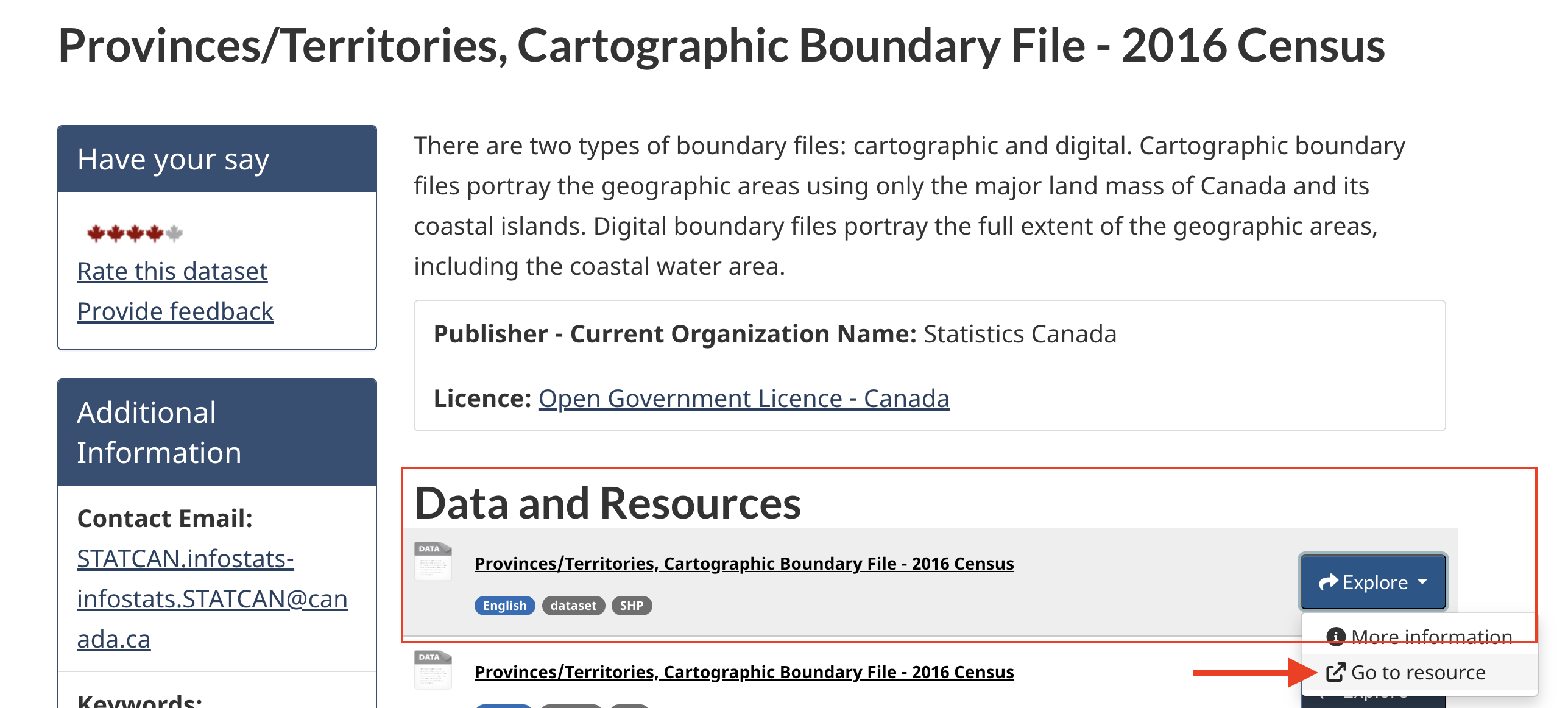
This will take a minute or so to download, so while you’re waiting, move on to downloading the next dataset.
2. Download Natural Earth Data
Navigate to www.naturalearthdata.com. Go to Downloads.
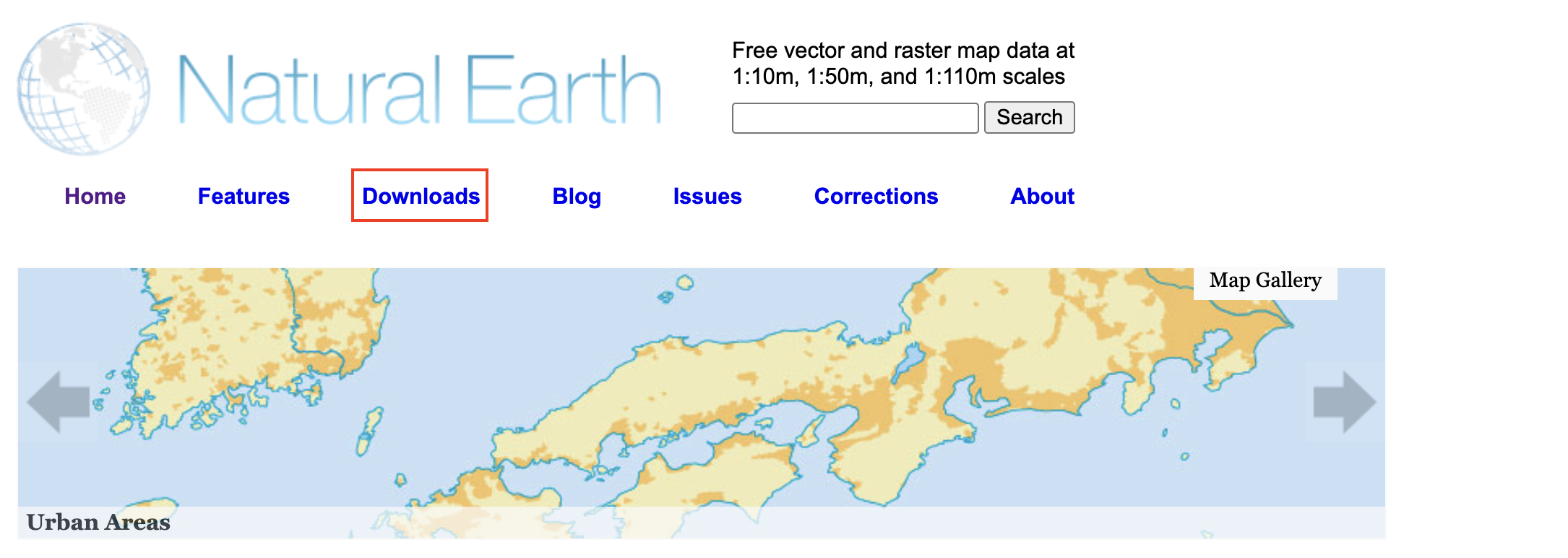
You have the option to download large scale, medium scale, and small scale data. Large scale will give you the most detail, and therefore be a heftier file. Because our Natural Earth data will be used as context for surrounding countries only, we actually prefer a less detailed, smaller scale outline. So, let’s download vector data at the medium scale. We will download 3 files: Countries, Ocean, and Lakes+Reservoirs. Countries will be under “Cultural” and Ocean and Lakes under “Physical”.
3. Create a point over Ottawa Finally, we will create a point over Ottawa. To do this, will use geojson.io, an online platform where you can click to create simple point, line, and polygon features which can then be downloaded and uploaded to a GIS.
-
Go to geojson.io
-
Simply type “Ottawa” in the search bar and the webmap should zoom to the desired location.
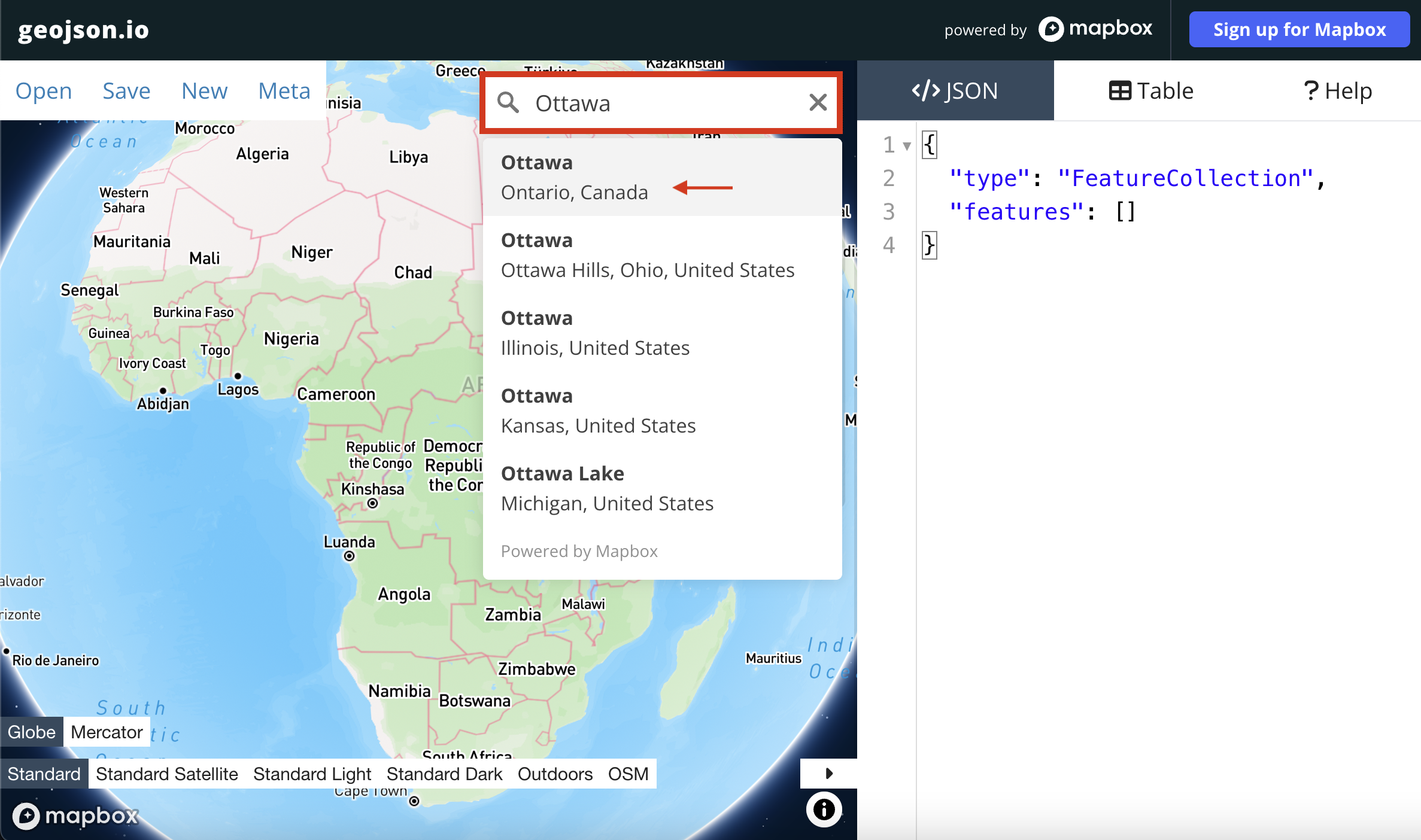
-
Click the drop-pin icon. Your cursor should turn into a cross hair. Now click on the map, exactly where the drop-pin for Ottawa is already given.
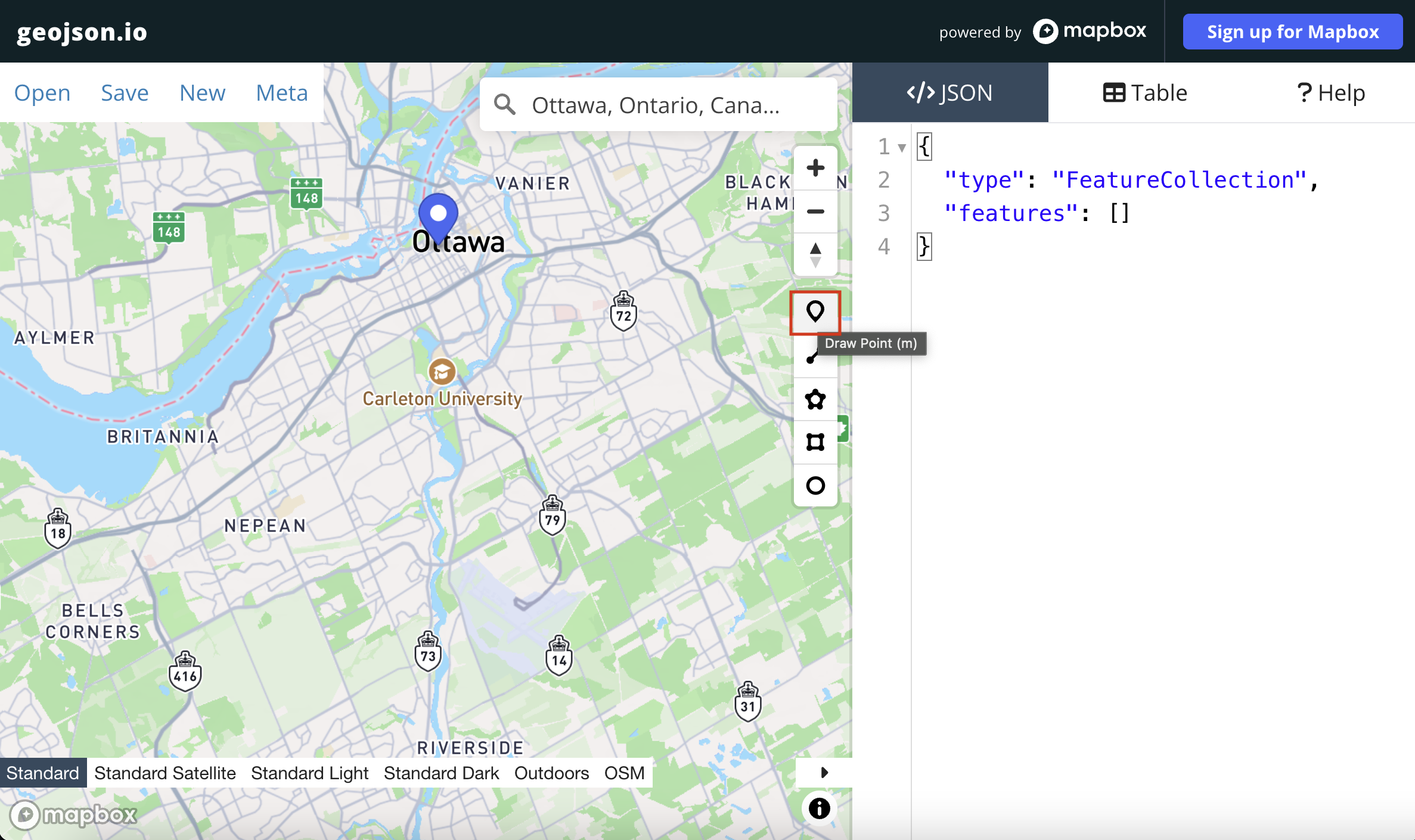
-
Once you click, you will notice some geoJSON code appears on the right-hand panel. This is the geoJSON that stores a single point. Click Save in the upper left-hand corner, and save your new point layer as either a
geojson(notice, however, you can save as a shapefile or another file format as well). Once the file is downloaded, ***move it to yourreference-mapping-workshopfolder. You may need to rename it toottawarather thanmap.geojsonwhich is the default.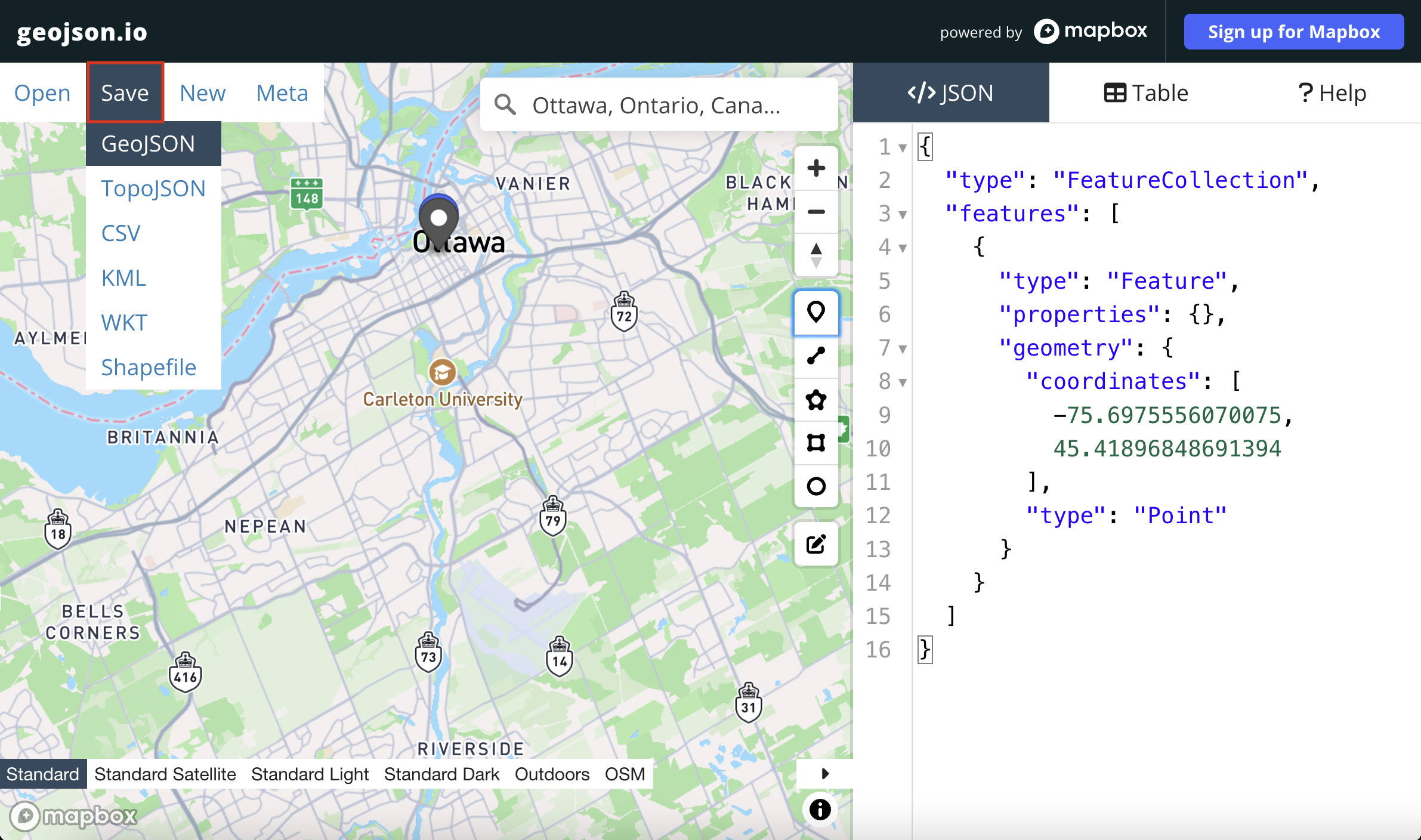
Remember to move all downloads to your workshop data folder and unzip them there.
Data Provided
Some data is provided already for you.
-
Inside the workshop data folder you’ll see a subfolder called
thematic-mapping. This contains data on chestnut street trees of Vancouver, downloaded from Vancouver’s open data portal and modified slightly to make them ready for mapping. You are welcome to use these layers to practice thematic mapping. -
Indigenous territories from Native Land Digital API. This data was downloaded for the entire Earth in
.geojsonformat. While the file is provided for you in the workshop data folder, you can practice downloading it yourself after this workshop by either signing up for your own API key, or usingAADlPNbKCBAepz816odRT(my key) and following the instructions here.
Take a moment to explore native-land.ca so that you can visualize the Indigenous territories, languages, and treaties in your area. Below is an interactive snapshot of where we are. Explore the full globe map here. On the left, you can search by territories, languages, and/or treaties. At the bottom right, you can choose to show or hide colonial boundaries, roads, and namings. You can also increase the text size and save/download your current view as an image.
Loading last updated date...