Installing QGIS
QGIS can be downloaded from qgis.org’s Downloads page. In most cases, you’ll want to download and install the Long term release instead of the latest release. This will give you most of the functionality you’ll need, without encountering the software bugs of newly released versions.
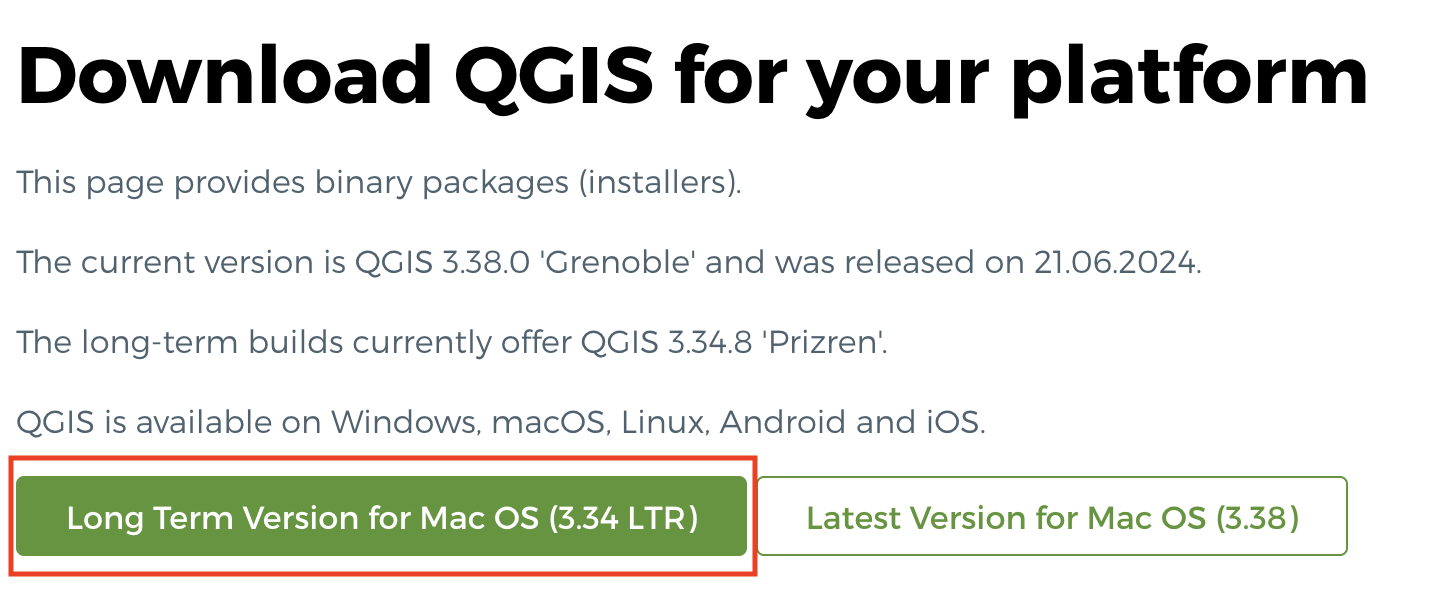
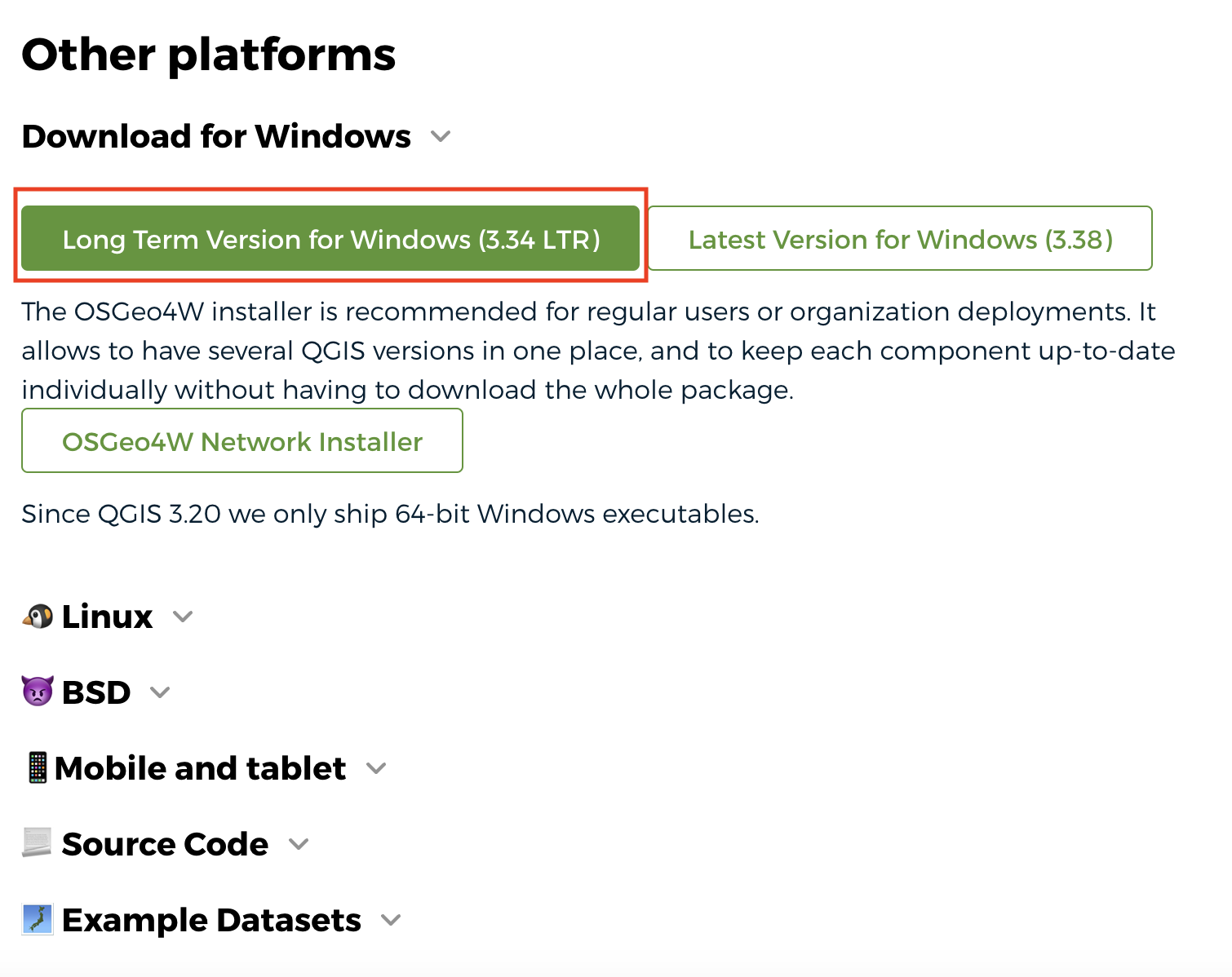
Troubleshooting
If you’re working on a MacOS and get the message: “QGIS-LTR can’t be opened because Apple cannot check it for malicious software” when you try to open the application, go to System Preferences –> Security & Privacy –> General and unlock your settings. At the bottom of the dialogue box you will see an option to Open Anyway. Click that, then re-lock your settings and try again to open the QGIS-LTR application.
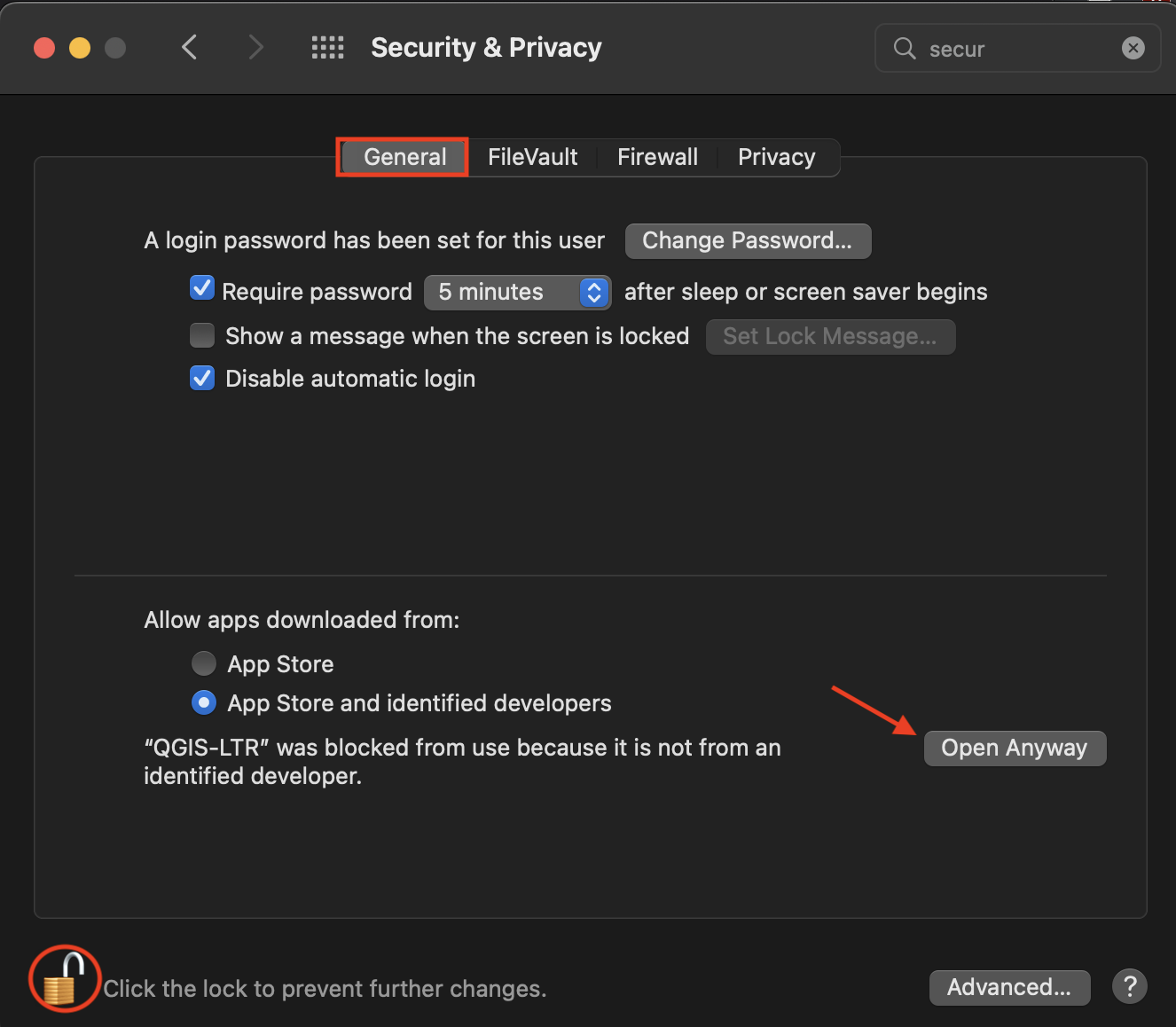
View workshop content in GitHub
Loading last updated date...