Label Neighbourhoods
Right-click your vanHoodsCount layer, click on Properties. On the new window, select the Labels tab.
At the very top, there is a button where No labels is selected.
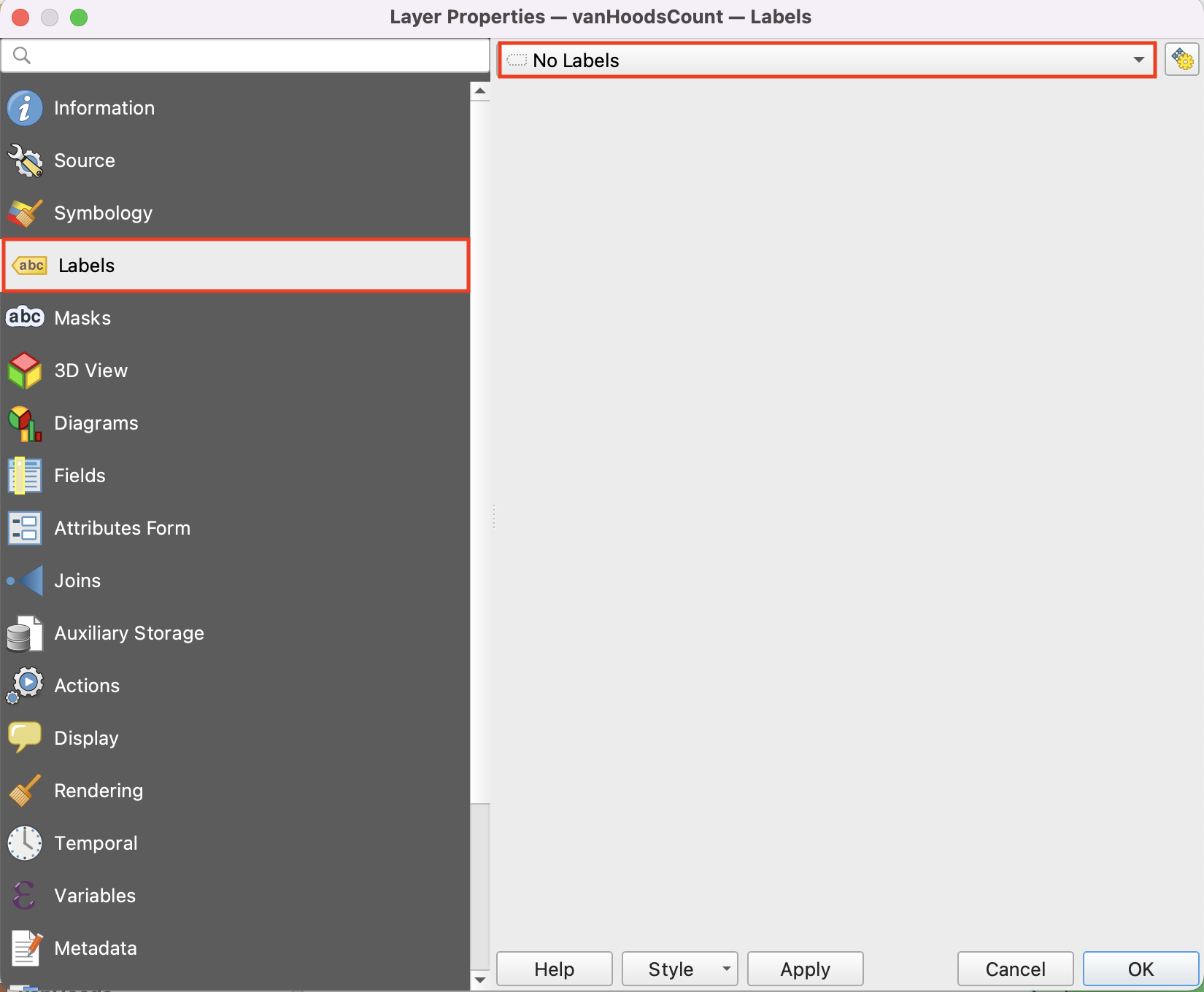
Change No Labels to Single labels.
On Value select: NAME
On Buffer, check the “Draw text buffer” box. This can help with displaying dark text over dark coloured maps.
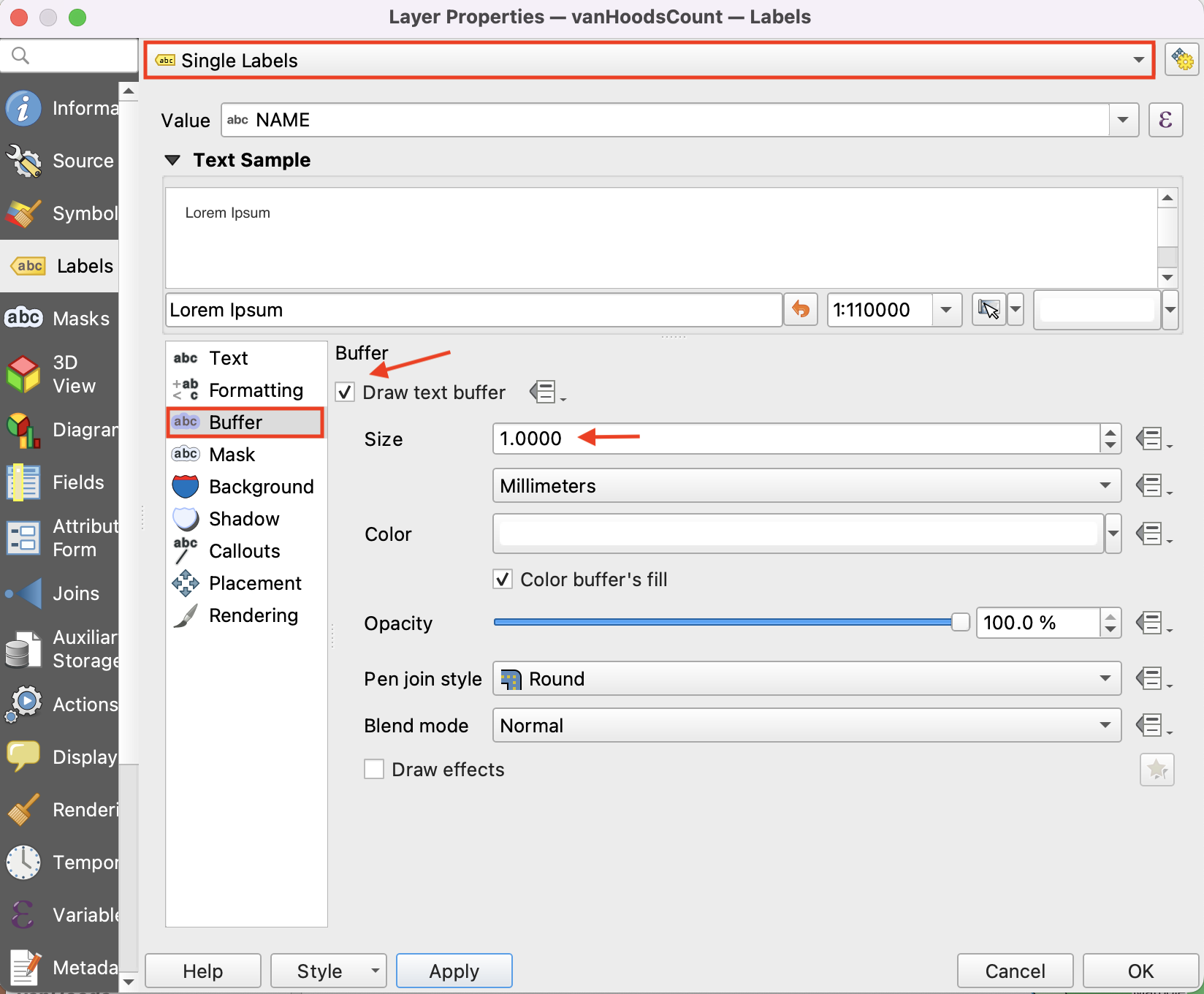
Next, click on Placement and select: Horizontal
Click Apply to see your changes, and make any stylistic adjustments. Click OK when done.
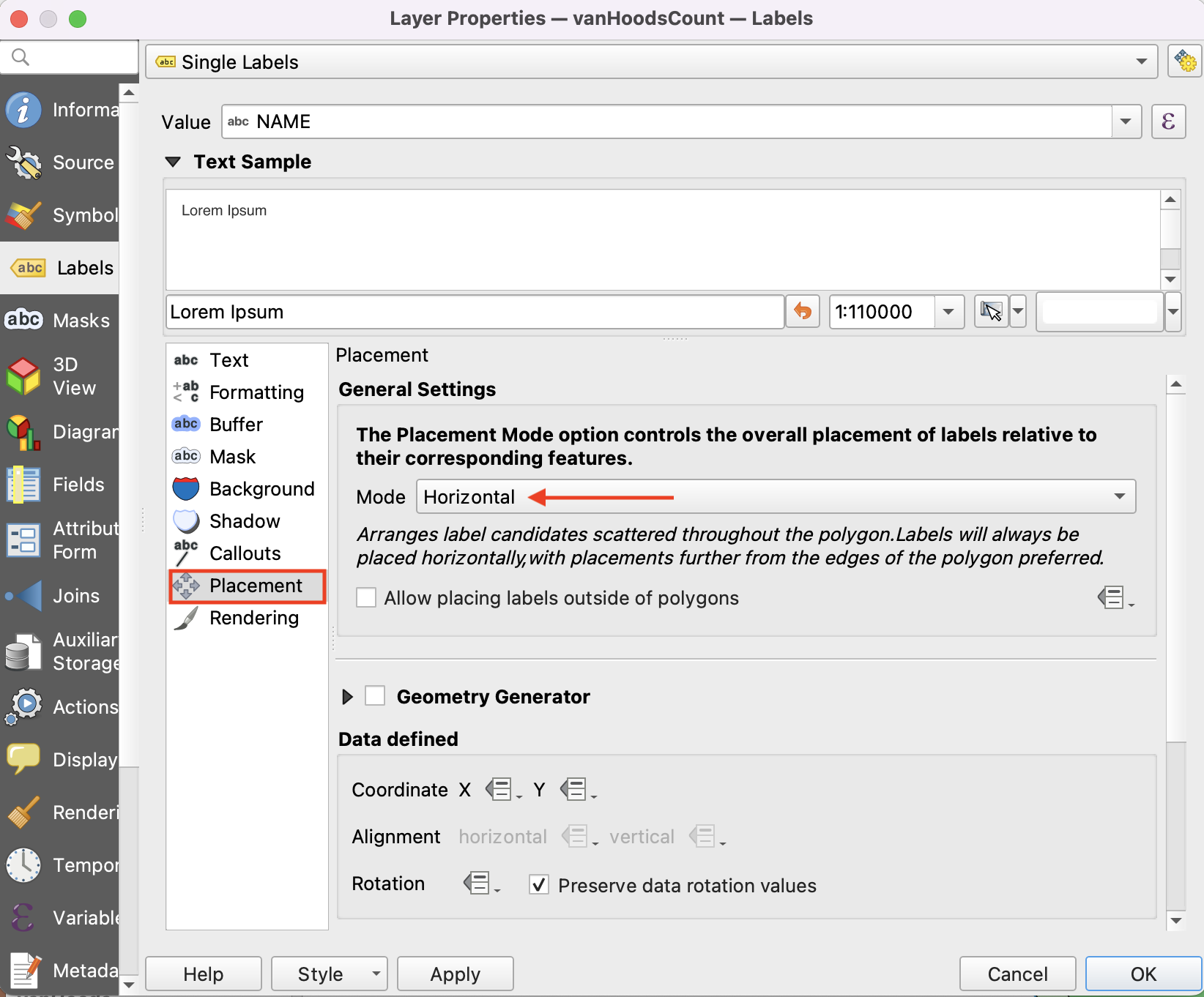
Your map should now look like this:
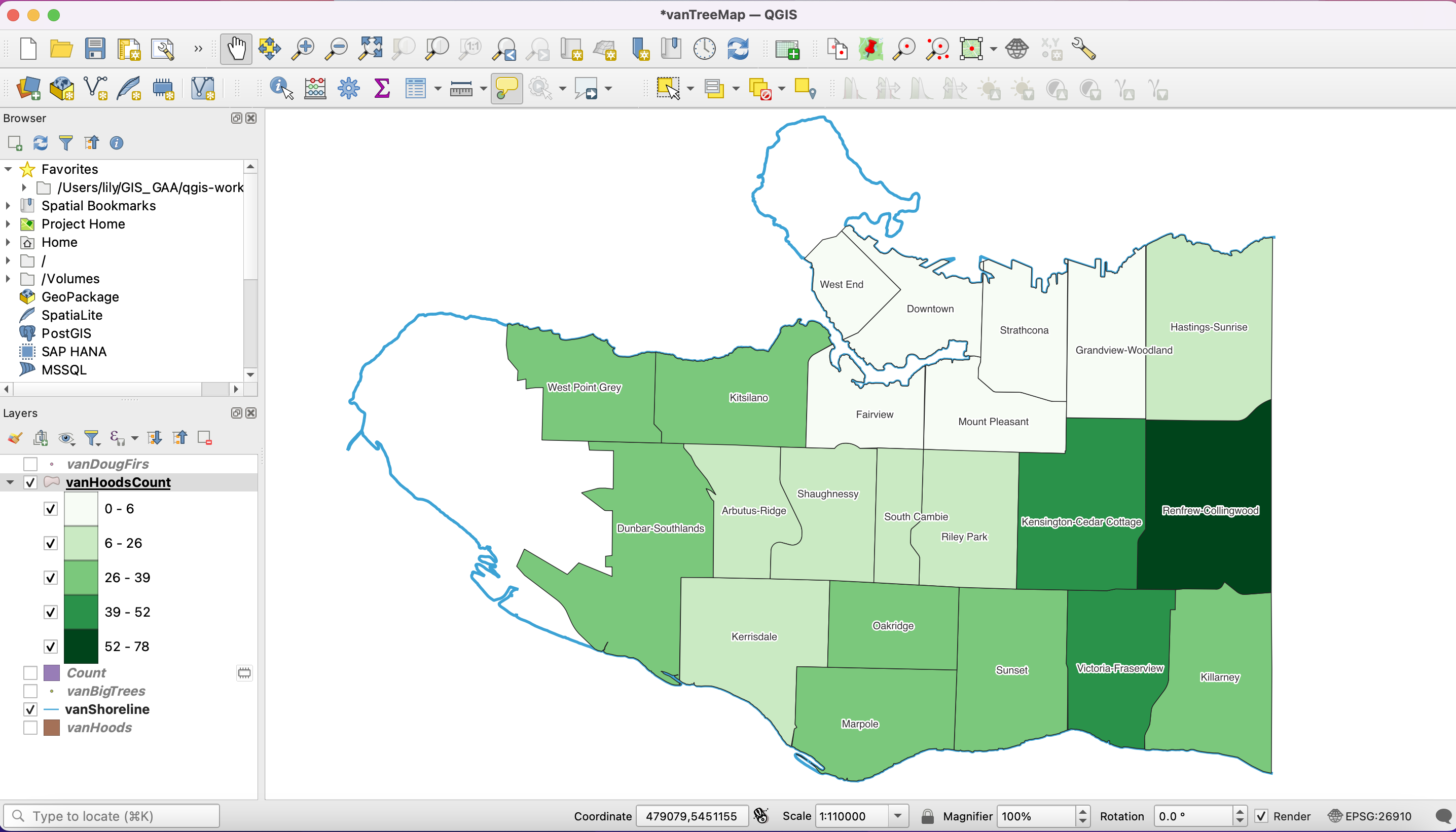
View workshop content in GitHub
Loading last updated date...