Layer Properties
Your new project currently displays 2 layers in your Layer Panel. If your map canvas is blank, right-click vanHoods and select **Zoom to Layer(s).
In the Layers Panel, right-click the layer vanHoods, and select Properties.
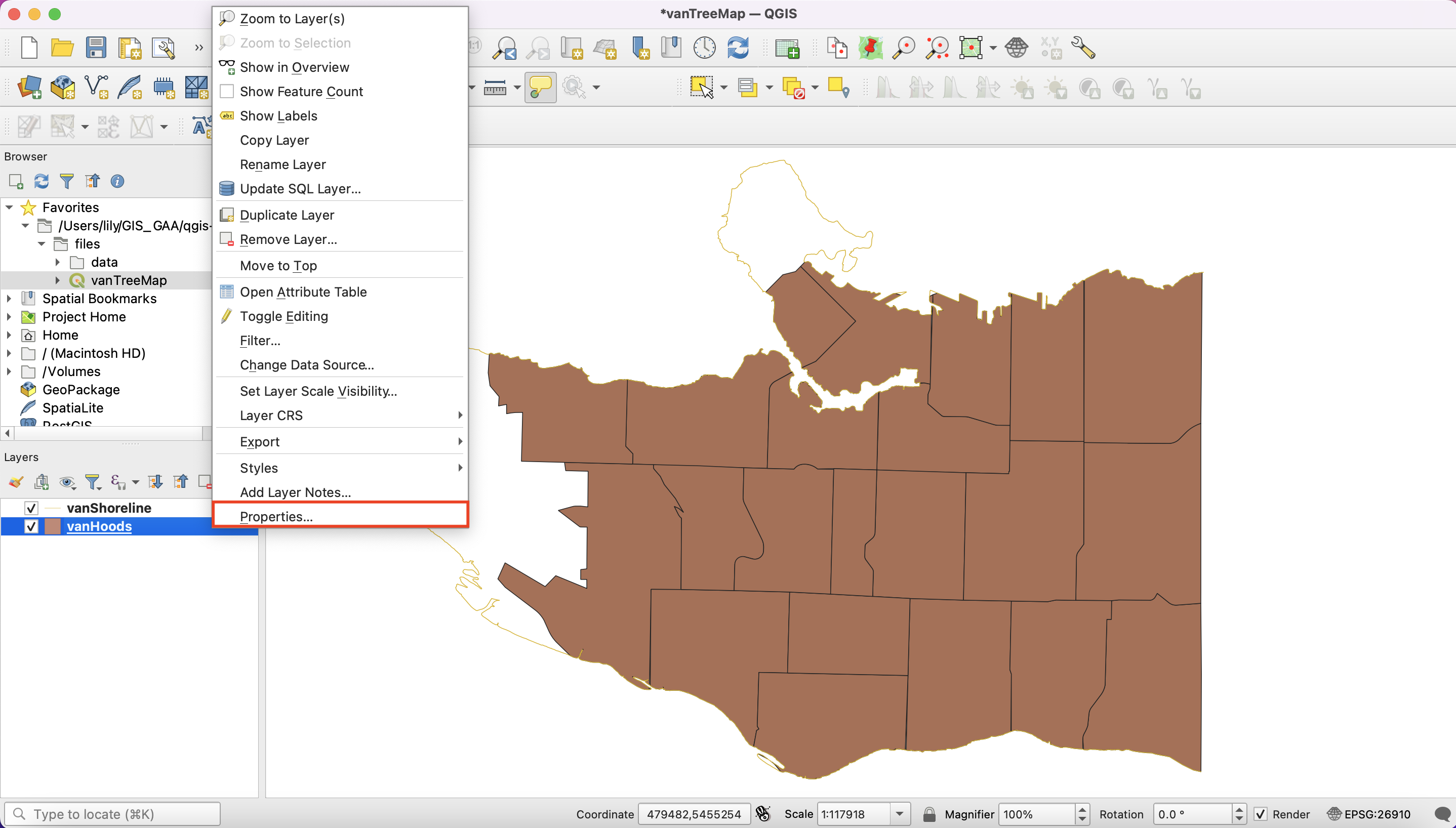
After observing the layer properties, close the window.
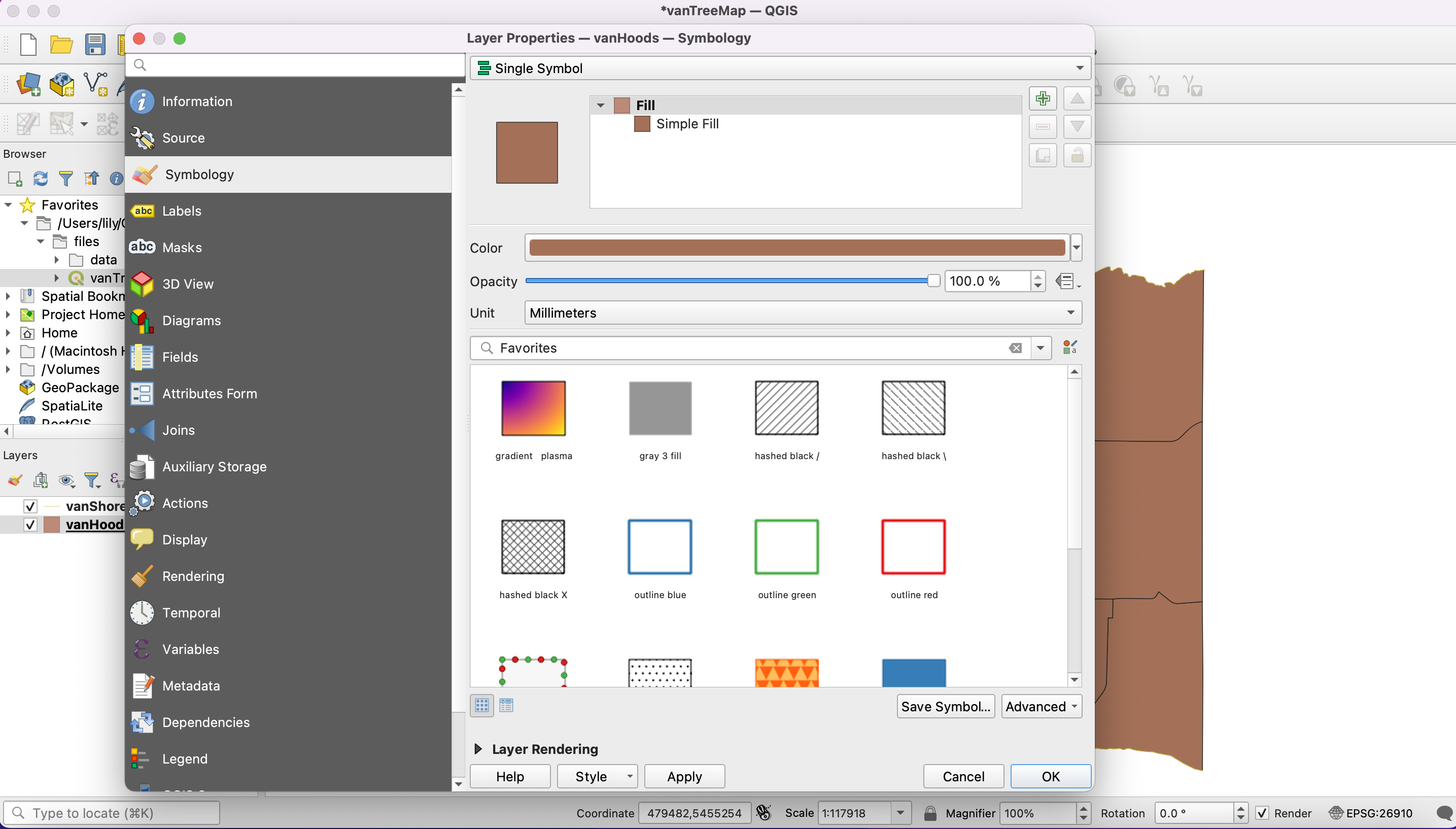
Change the shoreline boundary width and colour
In the Layers Panel, right-click on the title of the vanShoreline layer and select Properties.
In Layer Properties, select the tab for Symbology, and change the line width to 1mm. Next, change the colour of the line to any blue. Click Apply and then OK.
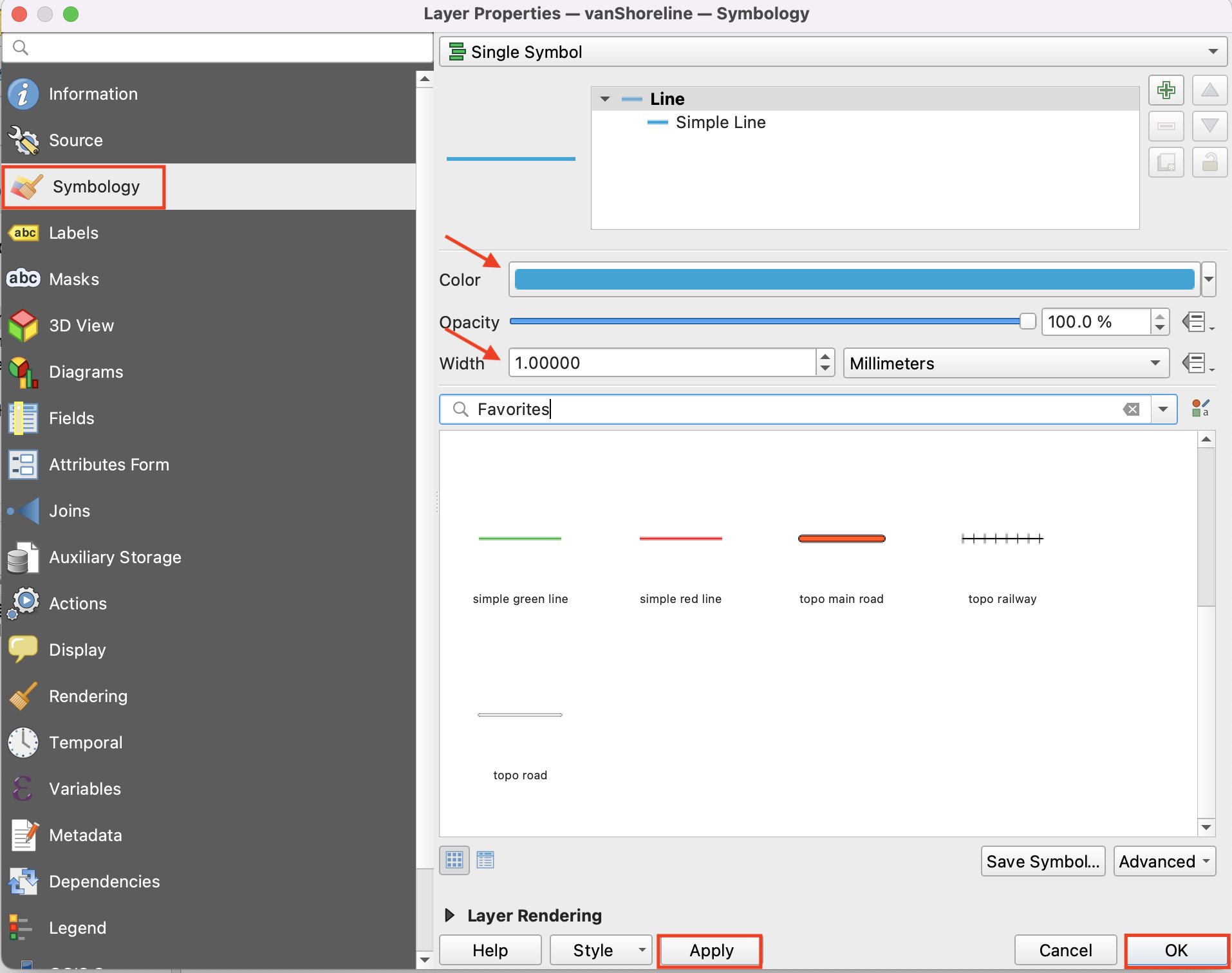
You should see a slight change in the width of the shoreline and your line should now be blue.
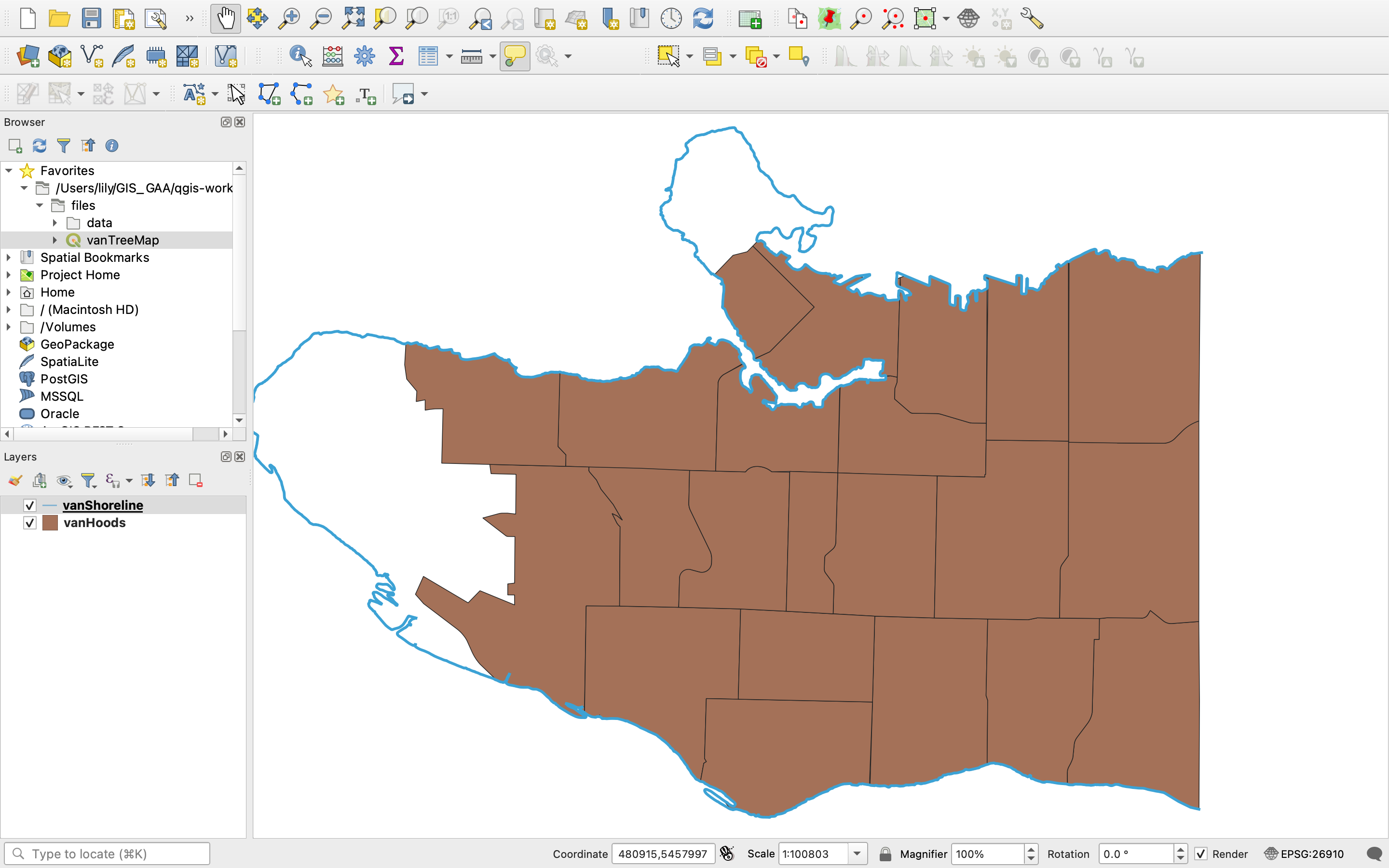
View workshop content in GitHub
Loading last updated date...